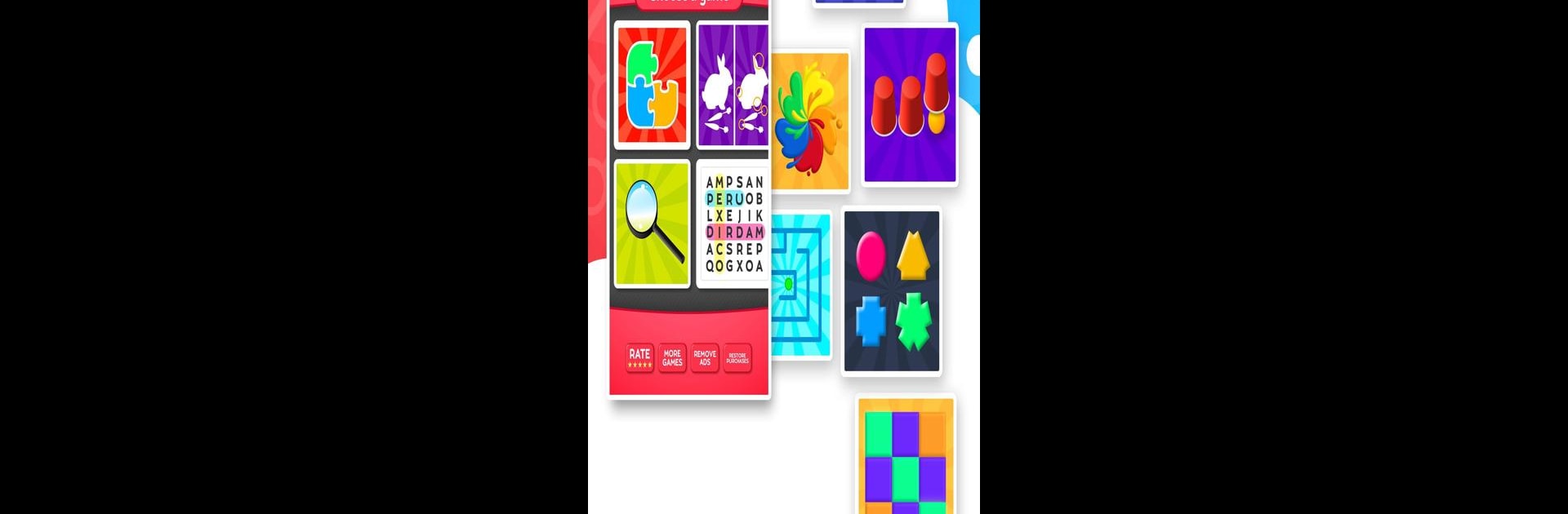
脳トレ - 注意力ゲーム
BlueStacksを使ってPCでプレイ - 5憶以上のユーザーが愛用している高機能Androidゲーミングプラットフォーム
Play Train your Brain - Attention Games on PC or Mac
Explore a whole new adventure with Train your Brain – Attention Games, a Puzzle game created by Senior Games. Experience great gameplay with BlueStacks, the most popular gaming platform to play Android games on your PC or Mac.
About the Game
Looking for a way to keep your mind buzzing and your focus razor-sharp? With Train your Brain – Attention Games, puzzle fans of all ages can put their attention skills to the test. Created by Senior Games, this collection turns brain-training into a relaxed, enjoyable part of your day—whether you’re a kid, a grandparent, or just someone who likes to break up the daily routine with a quick mental workout. Expect plenty of variety and challenges that grow with you, all with simple controls and colorful visuals.
Game Features
-
Mix of Puzzle Types
From classic word searches and colorful mazes to “spot the difference” and hidden object challenges, there’s something here for every mood and skill level. -
Games That Actually Challenge Attention
Each activity is designed to tap into your focus, whether that means zoning in on one tricky detail or juggling different tasks at once. You’ll be surprised how much these little games stretch your brain. -
Suited for All Generations
Super straightforward interface and levels mean everyone can jump in. The puzzles are friendly for younger players and seniors alike—no steep learning curve or complicated rules. -
Fresh Brain Challenges Daily
There’s always a new set of attention-boosting games each day. It keeps things interesting and makes popping back in feel like a habit—not a chore. -
Multiple Languages Available
The game includes support for five languages, making it extra accessible whether you’re playing solo or passing your device around with friends or family. -
Thoughtful Design for Real-World Brain Training
Developed alongside neuropsychology pros, the puzzles help you practice several key cognitive skills—selective attention, switching focus, memory, and more. -
Always Growing
Regular updates roll out with new games, so you’ll always have something fresh to try and the challenges never get stale. -
Easy to Play Anywhere
Thanks to its simple controls, Train your Brain – Attention Games plays well on both phone and PC. If you like relaxing at your desk, it’s a breeze to run with BlueStacks.
Get ready for a buttery smooth, high-performance gaming action only on BlueStacks.
脳トレ - 注意力ゲームをPCでプレイ
-
BlueStacksをダウンロードしてPCにインストールします。
-
GoogleにサインインしてGoogle Play ストアにアクセスします。(こちらの操作は後で行っても問題ありません)
-
右上の検索バーに脳トレ - 注意力ゲームを入力して検索します。
-
クリックして検索結果から脳トレ - 注意力ゲームをインストールします。
-
Googleサインインを完了して脳トレ - 注意力ゲームをインストールします。※手順2を飛ばしていた場合
-
ホーム画面にて脳トレ - 注意力ゲームのアイコンをクリックしてアプリを起動します。




