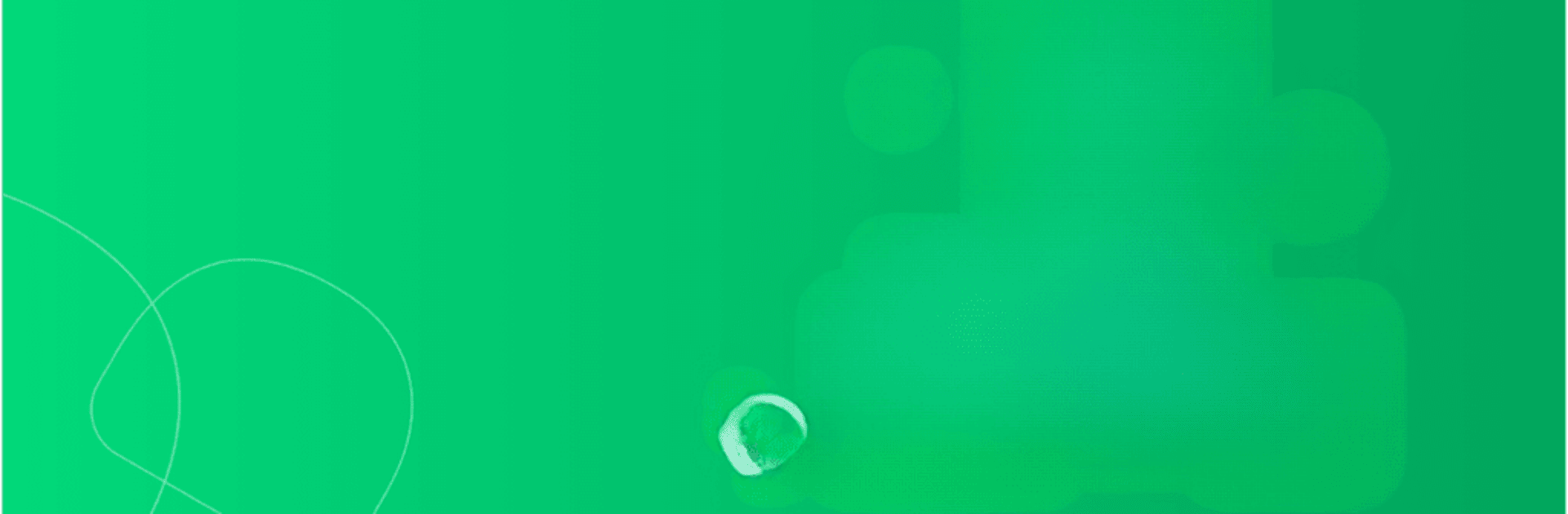

UltData: Photo & Data Recovery
BlueStacksを使ってPCでプレイ - 5憶以上のユーザーが愛用している高機能Androidゲーミングプラットフォーム
Run UltData: Photo & Data Recovery on PC or Mac
Get freedom from your phone’s obvious limitations. Use UltData: Photo & Data Recovery, made by TENORSHARE, a Tools app on your PC or Mac with BlueStacks, and level up your experience.
About the App
Ever accidentally deleted some photos or important messages on your Android phone and wished for a “magic undo” button? UltData: Photo & Data Recovery, created by TENORSHARE, is here to take a little stress out of those moments. Whether you lost files after a system crash or were just a bit too quick with the delete button, this handy app helps you dig up and bring back your lost stuff—photos, videos, chats, and more—right from your phone. The clean, straightforward design and selective recovery options make the whole data rescue process surprisingly easy, especially when you’re in a hurry or feeling overwhelmed.
App Features
-
Photo Recovery Made Simple: Scan your device for deleted photos, preview them, and choose exactly which ones to bring back—no need to recover everything if you don’t want to.
-
WhatsApp Messages & Media: Accidentally deleted important WhatsApp chats or media files? UltData has you covered—with no root access required and it even works if you never set up a backup.
-
Video Comebacks: Lost an important video or just your favorite funny clip? UltData recognizes a bunch of video file types and can restore them straight from internal storage or your SD card.
-
Text Message Retrieval: Not just SMS—this app reaches into social apps like LINE and Facebook, too, helping you find and restore lost conversations.
-
Audio File Rescue: Bring back voice notes, audio messages, or any missing sound clips, even from popular apps like LINE and WhatsApp.
-
Document Revival: PDFs, Word docs, and other files can also be salvaged if you’ve lost or deleted something you needed for work or school.
-
Contacts Restoration: Get your lost phone numbers and info back quickly, with handy previews so you can pick only what you need.
-
No-Root, No Hassle: You don’t have to root your device—UltData keeps things safe and straightforward, making recovery possible for more users.
-
Quick Preview & Filtering: Sift through your files using smart filters and preview options, so you’re not bringing back things you don’t need.
UltData: Photo & Data Recovery makes data recovery approachable, even if you’re not super tech-savvy, and you can get even more out of it by running it on BlueStacks for a bigger view and smoother navigation.
Big screen. Bigger performance. Use BlueStacks on your PC or Mac to run your favorite apps.
UltData: Photo & Data RecoveryをPCでプレイ
-
BlueStacksをダウンロードしてPCにインストールします。
-
GoogleにサインインしてGoogle Play ストアにアクセスします。(こちらの操作は後で行っても問題ありません)
-
右上の検索バーにUltData: Photo & Data Recoveryを入力して検索します。
-
クリックして検索結果からUltData: Photo & Data Recoveryをインストールします。
-
Googleサインインを完了してUltData: Photo & Data Recoveryをインストールします。※手順2を飛ばしていた場合
-
ホーム画面にてUltData: Photo & Data Recoveryのアイコンをクリックしてアプリを起動します。



