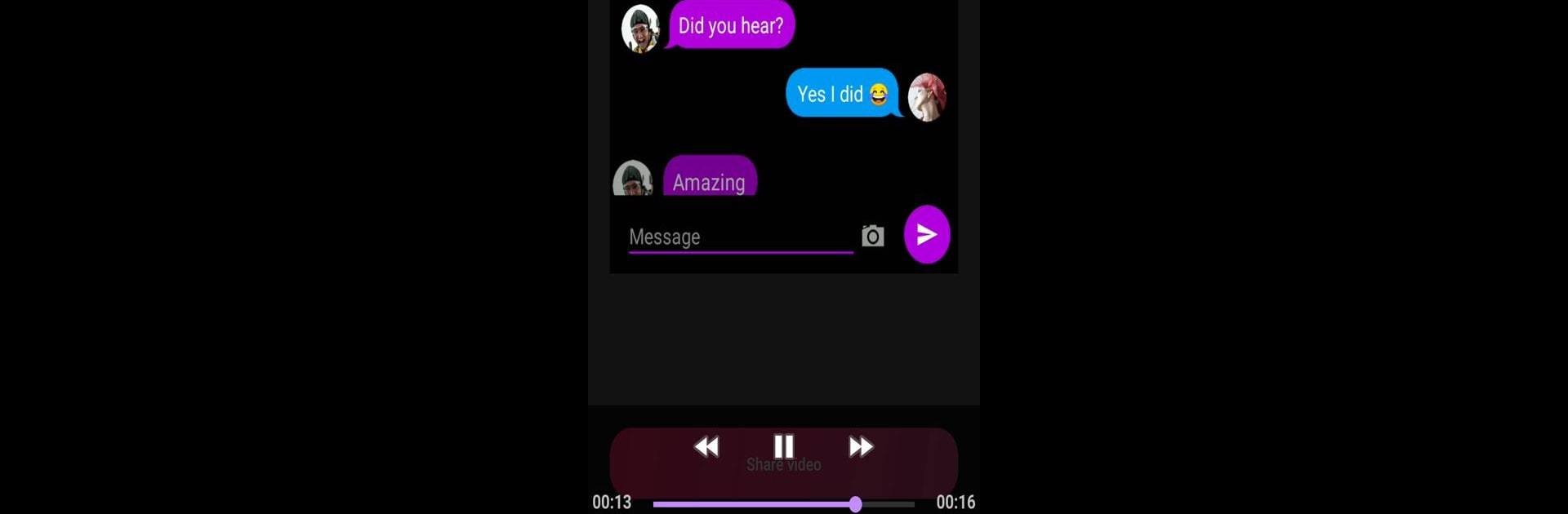
TextingStory
BlueStacksを使ってPCでプレイ - 5憶以上のユーザーが愛用している高機能Androidゲーミングプラットフォーム
Run TextingStory Chat Story Maker on PC or Mac
Multitask effortlessly on your PC or Mac as you try out TextingStory Chat Story Maker, a Entertainment app by Yvz Digital Lab on BlueStacks.
About the App
Unleash your creativity with TextingStory Chat Story Maker by Yvz Digital Lab. This entertaining app lets you craft engaging text conversations that come to life with video, making storytelling more fun than ever. Expect a smooth, easy-to-use interface where you can switch sides effortlessly like chatting on your favorite messaging app.
App Features
Innovative Storytelling Format
– Write and record text conversations in a dynamic, visual format.
– Watch your stories unfold in automatically-paced videos.
Seamless Experience
– Switch character perspectives with a swipe or tap for a true texting feel.
– Mistakes and edits are part of the story—every keystroke counts!
Educational and Viral Potential
– Boost classroom engagement and creativity with interactive writing activities.
– Enjoy widespread popularity with potential for viral fame on social media.
Plus, try it on your PC or Mac with BlueStacks for an immersive experience! Whether for fun or classroom use, TextingStory sparks creativity in a simple yet limitless way.
Big screen. Bigger performance. Use BlueStacks on your PC or Mac to run your favorite apps.
TextingStoryをPCでプレイ
-
BlueStacksをダウンロードしてPCにインストールします。
-
GoogleにサインインしてGoogle Play ストアにアクセスします。(こちらの操作は後で行っても問題ありません)
-
右上の検索バーにTextingStoryを入力して検索します。
-
クリックして検索結果からTextingStoryをインストールします。
-
Googleサインインを完了してTextingStoryをインストールします。※手順2を飛ばしていた場合
-
ホーム画面にてTextingStoryのアイコンをクリックしてアプリを起動します。



