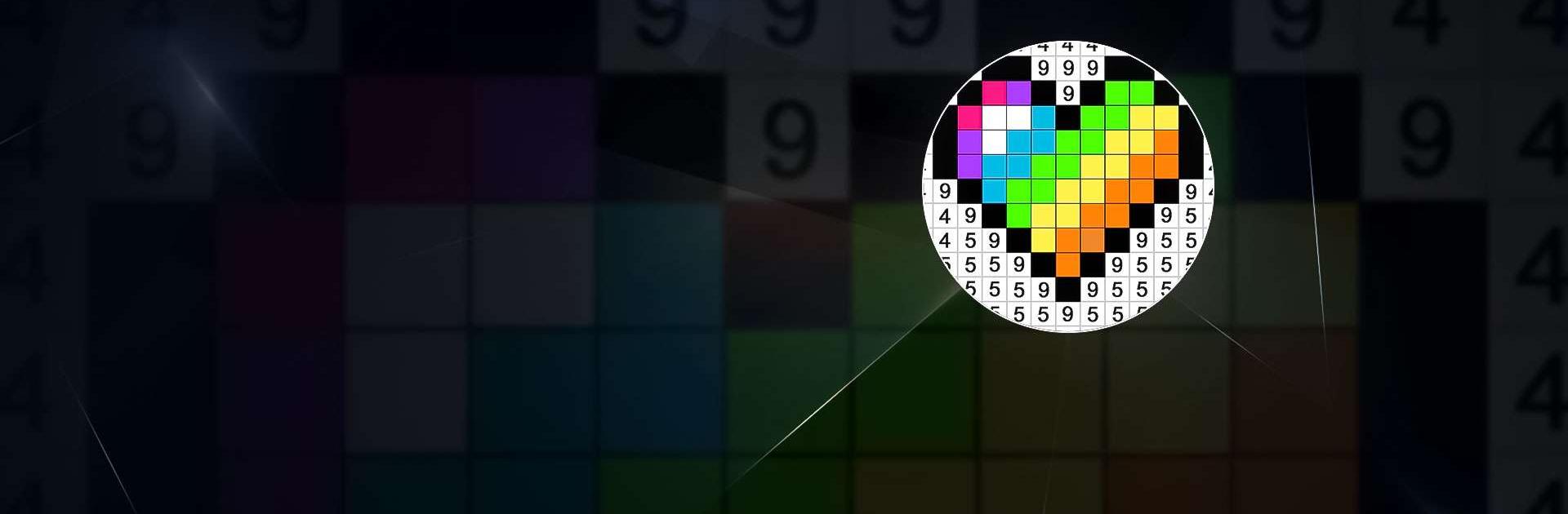

番号でぬりえ: ピクセル着色ゲーム
BlueStacksを使ってPCでプレイ - 5憶以上のユーザーが愛用している高機能Androidゲーミングプラットフォーム
Play Color by Number: Coloring Game on PC or Mac
Color by Number: Coloring Game is a Puzzle game developed by Fun Games For Free. BlueStacks app player is the best platform to play this Android game on your PC or Mac for an immersive gaming experience.
Are you ready to unleash your creativity and relieve stress? Then, let’s dive into the world of Color by Number: Coloring Game!
With this app, you can choose from a wide range of beautiful images and designs, and color them with just a tap! It’s like painting, but with numbers! And the best part? You can share your masterpieces with your friends on social media.
Whether you’re an adult or a child, Color by Number is perfect for everyone who wants to have fun while coloring. You can even upload your own images and turn them into pixels to create your very own art!
And the best way to enjoy this relaxing game? By playing it on BlueStacks on your PC! With the larger screen and better controls, you can truly immerse yourself in the world of Color by Number.
Download Color by Number: Coloring Game on PC with BlueStacks and grab your virtual paintbrush and begin coloring.
番号でぬりえ: ピクセル着色ゲームをPCでプレイ
-
BlueStacksをダウンロードしてPCにインストールします。
-
GoogleにサインインしてGoogle Play ストアにアクセスします。(こちらの操作は後で行っても問題ありません)
-
右上の検索バーに番号でぬりえ: ピクセル着色ゲームを入力して検索します。
-
クリックして検索結果から番号でぬりえ: ピクセル着色ゲームをインストールします。
-
Googleサインインを完了して番号でぬりえ: ピクセル着色ゲームをインストールします。※手順2を飛ばしていた場合
-
ホーム画面にて番号でぬりえ: ピクセル着色ゲームのアイコンをクリックしてアプリを起動します。




