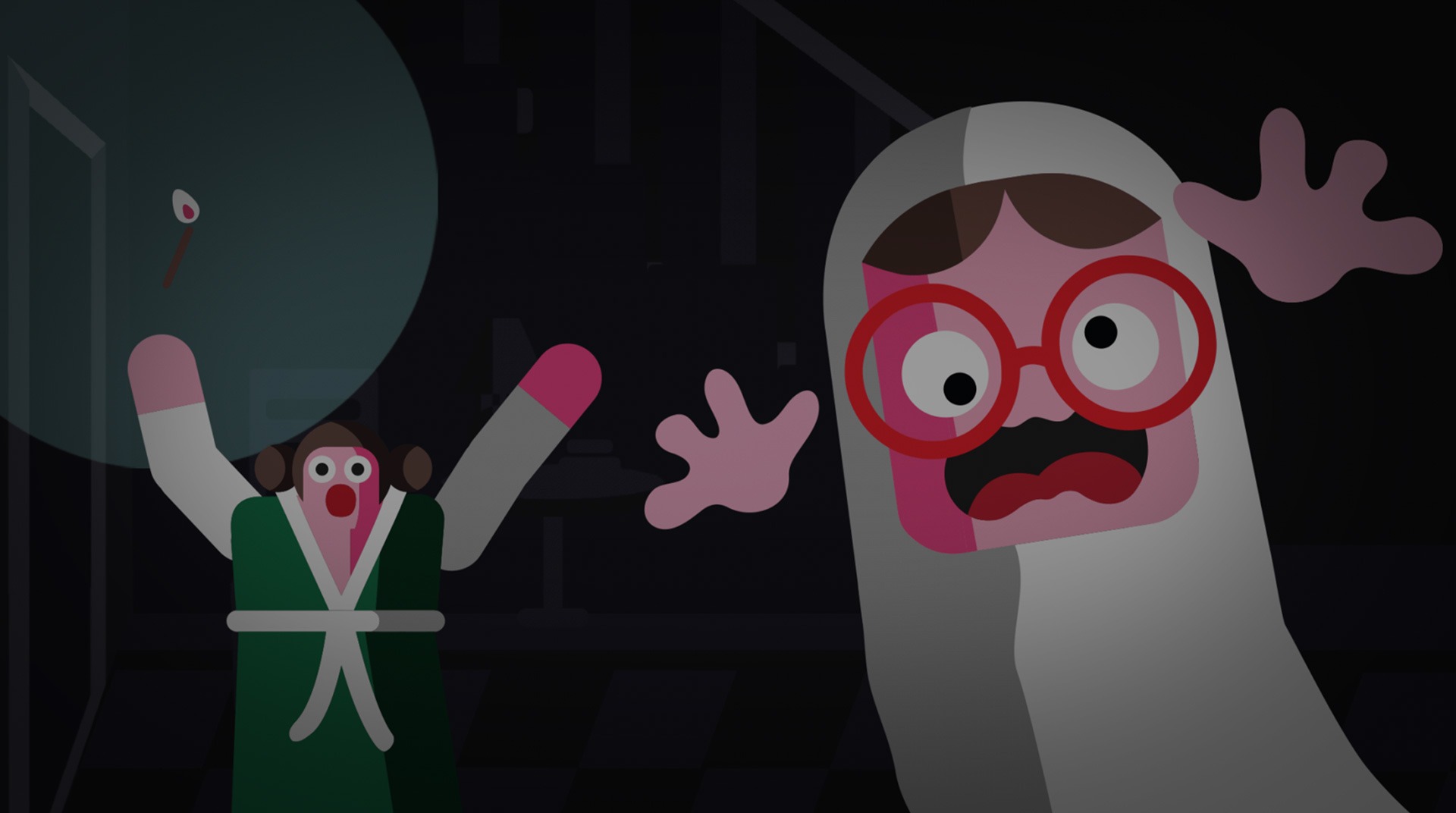

トッカ・ブー (Toca Boo)
BlueStacksを使ってPCでプレイ - 5憶以上のユーザーが愛用している高機能Androidゲーミングプラットフォーム
Play Toca Boo on PC
The hell with Peek a boo! It can scary only a baby! Actually, this is why exists, so, yeah, maybe it can be useful from time to time. But okay! This is not why we are here. It’s “Toca Boo!” time, which mean it’s hour you go there and try to scare your entire family by hiding into unexpected places and then… TOCA BOO! Play Toca Boo on PC and Mac with BlueStacks scare Bonnie’s family by hiding and surprising them. Go around the house finding places to hide like tables, curtains and couches, stay there for as long as you need to and then jump out scaring the hell out of them! Can you even hear their heartbeats? Well, them you booed them good! Embark in this scary adventure with an amazing and simple visual and make yourself as invisible as you can by hiding into unexpected places, like the toilet, for example. Can you became an ace of hiding and booing? See for yourself! Download Toca Boo on PC with BlueStacks and see how scary you can be!
トッカ・ブー (Toca Boo)をPCでプレイ
-
BlueStacksをダウンロードしてPCにインストールします。
-
GoogleにサインインしてGoogle Play ストアにアクセスします。(こちらの操作は後で行っても問題ありません)
-
右上の検索バーにトッカ・ブー (Toca Boo)を入力して検索します。
-
クリックして検索結果からトッカ・ブー (Toca Boo)をインストールします。
-
Googleサインインを完了してトッカ・ブー (Toca Boo)をインストールします。※手順2を飛ばしていた場合
-
ホーム画面にてトッカ・ブー (Toca Boo)のアイコンをクリックしてアプリを起動します。




