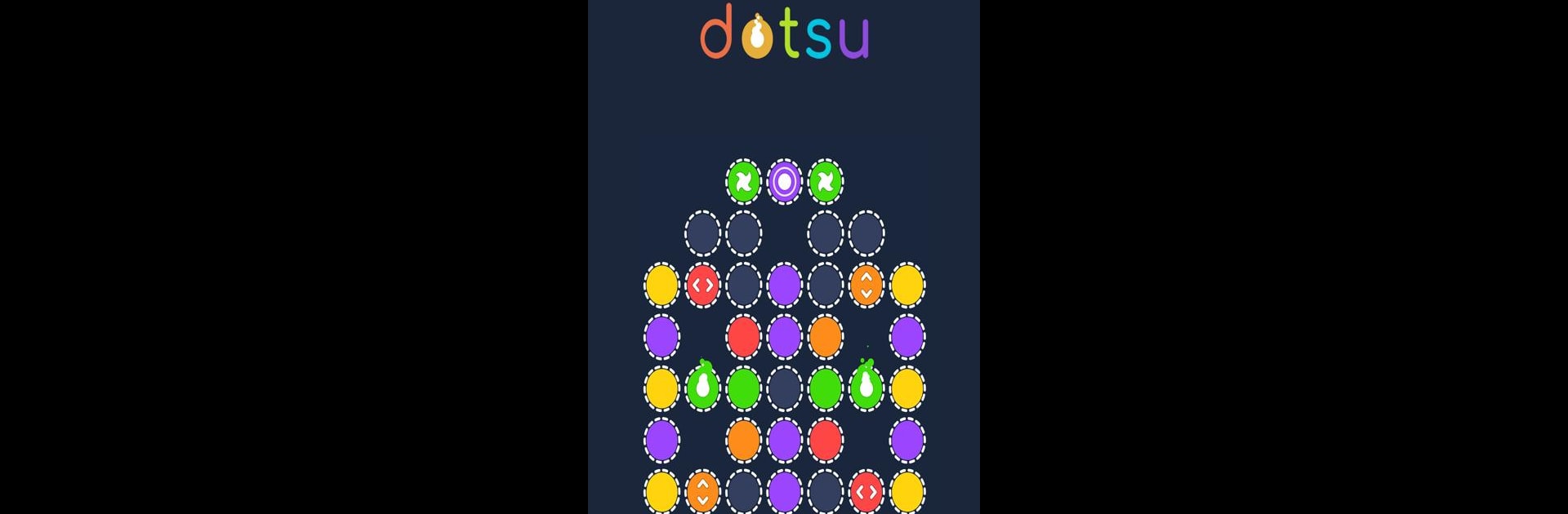

Dotsu
BlueStacksを使ってPCでプレイ - 5憶以上のユーザーが愛用している高機能Androidゲーミングプラットフォーム
Play Dotsu on PC or Mac
Bring your A-game to Dotsu, the Puzzle game sensation from Tomasz Wilczyński. Give your gameplay the much-needed boost with precise game controls, high FPS graphics, and top-tier features on your PC or Mac with BlueStacks.
About the Game
Get ready to immerse yourself in Dotsu, a captivating puzzle experience crafted by Tomasz Wilczyński. This isn’t just another match-3 puzzle game—Dotsu challenges players to think beyond the usual with innovative game mechanics and a variety of unique dot types. Match colors, clear the board, and enjoy hours of ad-free puzzle-solving fun.
Game Features
-
Level Variety: Conquer over 300 levels with new challenges ready to roll out. Whether you’re into fast-paced matches or slow, thoughtful strategizing, there’s a level for you.
-
Art and Sound: Enjoy a visually stunning minimalistic art design paired with captivating music themes that create an immersive atmosphere.
-
Unique Objectives: Diverse game objectives keep things fresh, offering more than just the standard fare of puzzle challenges.
-
Dot Diversity: Engage with Liner dots, Pulser dots, and even Blaster dots, each introducing exciting strategies and opportunities.
-
Extras and Surprises: Discover multiple side quests, unlock secret vaults, and guess dotted shapes for bonus fun.
Enjoy all this while playing on BlueStacks for that extra pinch of gaming excitement!
Slay your opponents with your epic moves. Play it your way on BlueStacks and dominate the battlefield.
DotsuをPCでプレイ
-
BlueStacksをダウンロードしてPCにインストールします。
-
GoogleにサインインしてGoogle Play ストアにアクセスします。(こちらの操作は後で行っても問題ありません)
-
右上の検索バーにDotsuを入力して検索します。
-
クリックして検索結果からDotsuをインストールします。
-
Googleサインインを完了してDotsuをインストールします。※手順2を飛ばしていた場合
-
ホーム画面にてDotsuのアイコンをクリックしてアプリを起動します。


