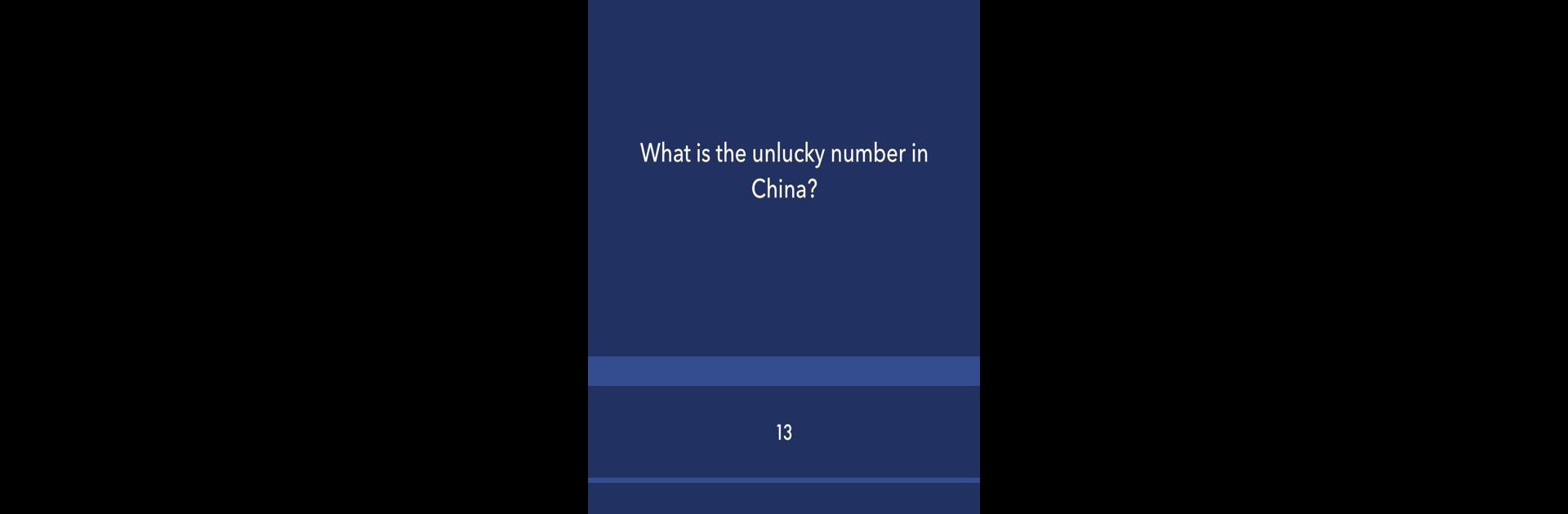
Trivia Quiz Knowledge
BlueStacksを使ってPCでプレイ - 5憶以上のユーザーが愛用している高機能Androidゲーミングプラットフォーム
Play Trivial Quiz - The Pursuit of Knowledge on PC or Mac
Join millions to experience Trivial Quiz – The Pursuit of Knowledge, an exciting Trivia game from Quiz & Trivia Games. With BlueStacks App Player, you are always a step ahead of your opponent, ready to outplay them with faster gameplay and better control with the mouse and keyboard on your PC or Mac.
About the Game
Think you know a little about everything? Or maybe you’re the go-to person in your crew for random facts? Trivial Quiz – The Pursuit of Knowledge, from Quiz & Trivia Games, throws a bunch of questions your way in all kinds of categories—just to see how much you actually remember. It’s quick to hop in, and every round is a fresh excuse to rack your brain, whether you’re a casual trivia lover or a die-hard fact collector.
Game Features
-
Pick Your Favorite Topics
Don’t feel like guessing sports scores or music hits? No worries. You can zero in on categories you’re strongest in, like Geography, Science, History, and more. -
Rapid-Fire Question Rounds
Each match hands you 7 questions, and you’ll want to answer them fast—speed is part of the challenge. -
Random Mode for Variety
Feeling brave? Mix it up with random mode, and get a little bit of everything tossed your way. Keeps things unpredictable! -
Performance Stats
Curious how you’re doing? The game keeps track of your stats, so you can see what you’ve aced and what needs work. -
Multiple Categories
From movies and books to capitals and animal facts, there’s a wide selection, so it never gets dull. -
Play Big on BlueStacks
If you prefer answering questions on a bigger screen, you can use BlueStacks to switch up your play style with ease.
Get ready for a buttery smooth, high-performance gaming action only on BlueStacks.
Trivia Quiz KnowledgeをPCでプレイ
-
BlueStacksをダウンロードしてPCにインストールします。
-
GoogleにサインインしてGoogle Play ストアにアクセスします。(こちらの操作は後で行っても問題ありません)
-
右上の検索バーにTrivia Quiz Knowledgeを入力して検索します。
-
クリックして検索結果からTrivia Quiz Knowledgeをインストールします。
-
Googleサインインを完了してTrivia Quiz Knowledgeをインストールします。※手順2を飛ばしていた場合
-
ホーム画面にてTrivia Quiz Knowledgeのアイコンをクリックしてアプリを起動します。



