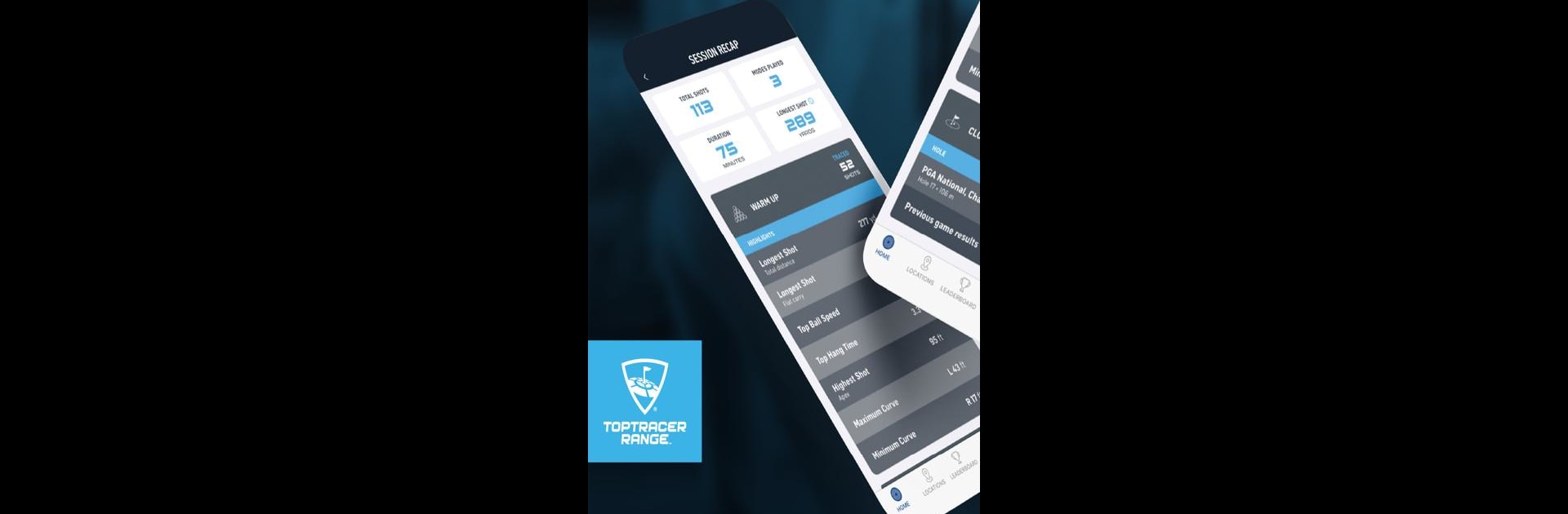

Toptracer Range
BlueStacksを使ってPCでプレイ - 5憶以上のユーザーが愛用している高機能Androidゲーミングプラットフォーム
Play Toptracer Range on PC or Mac
Toptracer Range brings the Sports genre to life, and throws up exciting challenges for gamers. Developed by Toptracer Range, this Android game is best experienced on BlueStacks, the World’s #1 app player for PC and Mac users.
Toptracer Range on PC kind of gives a new twist to hitting the driving range, just without the sore hands. Basically, it’s that same ball-tracking tech from golf TV broadcasts, but you get to use it yourself — so every shot you take gets tracked and broken down with all the stats right there in front of you. It doesn’t really matter if someone’s a total beginner or has been playing for ages; the games are set up so everyone finds something they like. The cool part is how easy it is to compare shots, check performance by club, and even see how scores stack up against other people both nearby and around the world. It’s one of those things where it’s fun messing around on your own, or bringing friends along to see who can pull off the craziest shots.
For people who like digging into stats, there’s a lot here. The app records shot history, lets players analyze what happened, and even records swing videos with that live ball trace added. Watching a swing back with the actual shot data overlaid is oddly satisfying. Everything’s run through Toptracer ranges, though — so it’s not something to mess with out in the backyard. Depending on where it’s set up, a few of the features might change, but the basics all stay the same. Playing it on BlueStacks just makes it feel a bit smoother, especially if tracking all that data is easier on a bigger screen. Overall, it’s the kind of thing that turns a normal practice session into something a lot more interesting.
Get ready for a buttery smooth, high-performance gaming action only on BlueStacks.
Toptracer RangeをPCでプレイ
-
BlueStacksをダウンロードしてPCにインストールします。
-
GoogleにサインインしてGoogle Play ストアにアクセスします。(こちらの操作は後で行っても問題ありません)
-
右上の検索バーにToptracer Rangeを入力して検索します。
-
クリックして検索結果からToptracer Rangeをインストールします。
-
Googleサインインを完了してToptracer Rangeをインストールします。※手順2を飛ばしていた場合
-
ホーム画面にてToptracer Rangeのアイコンをクリックしてアプリを起動します。



