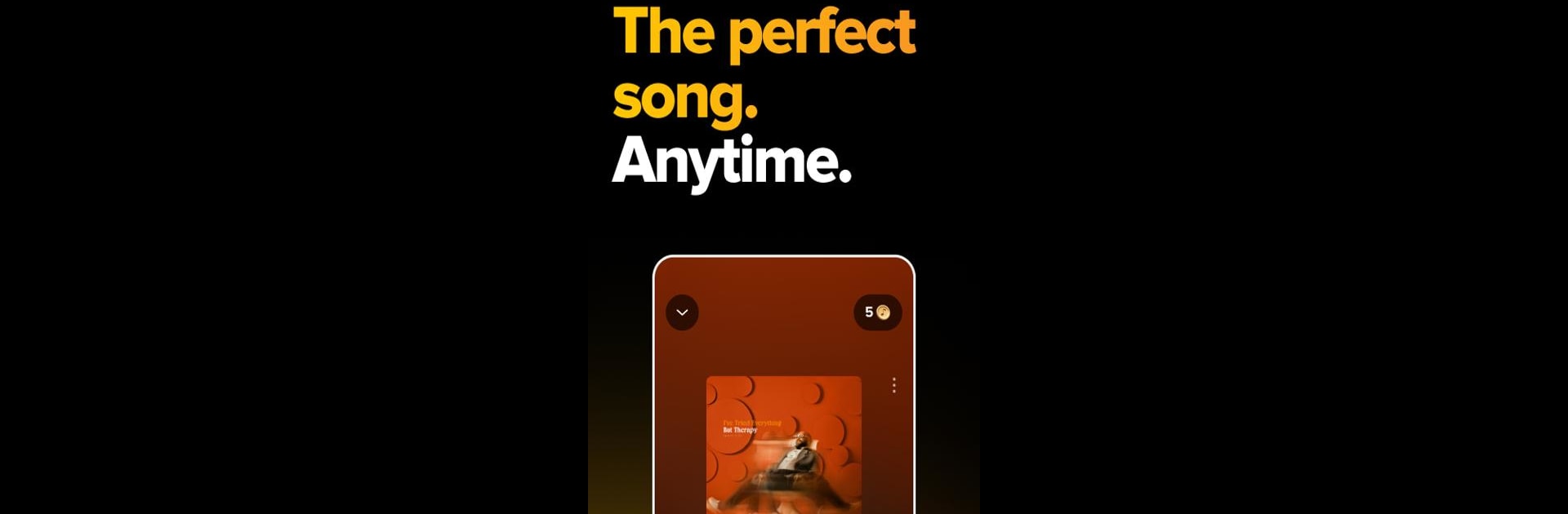

TouchTunes: Live Bar Jukebox
BlueStacksを使ってPCでプレイ - 5憶以上のユーザーが愛用している高機能Androidゲーミングプラットフォーム
Run TouchTunes: Play the jukebox on PC or Mac
TouchTunes: Play the jukebox is a Music & Audio app developed by Touchtunes Interactive Networks. BlueStacks app player is the best android emulator to use this android app on your PC or Mac for an immersive Android experience.
About the App
Get your music fix with TouchTunes: Play the jukebox! Looking for that perfect track to match your mood or liven up the moment? This app is your ticket to an endless world of music, connecting you to a vibrant social audio experience.
App Features
- Interactive Map: Discover over 65,000 TouchTunes jukeboxes in your area, and find the spots with just the right tunes.
- Earn Perks: Play more, earn more! Enjoy rewards like free song credits and more.
- Never-Expiring Credits: Use purchased credits at any mobile-enabled jukebox—no rush!
- Easy Search: Quickly locate your favorite tracks, artists, and albums from the vast catalog.
- Fresh Playlists: Always have something new to listen to with curated recommendations.
- Top Played & Viral Songs: Dive into what’s trending.
- Fast Pass: Want your song to play next? Skip the line.
- Multiple Payment Options: Conveniently purchase credits with various payment methods.
Dive into the music world with TouchTunes!
TouchTunes: Live Bar JukeboxをPCでプレイ
-
BlueStacksをダウンロードしてPCにインストールします。
-
GoogleにサインインしてGoogle Play ストアにアクセスします。(こちらの操作は後で行っても問題ありません)
-
右上の検索バーにTouchTunes: Live Bar Jukeboxを入力して検索します。
-
クリックして検索結果からTouchTunes: Live Bar Jukeboxをインストールします。
-
Googleサインインを完了してTouchTunes: Live Bar Jukeboxをインストールします。※手順2を飛ばしていた場合
-
ホーム画面にてTouchTunes: Live Bar Jukeboxのアイコンをクリックしてアプリを起動します。




