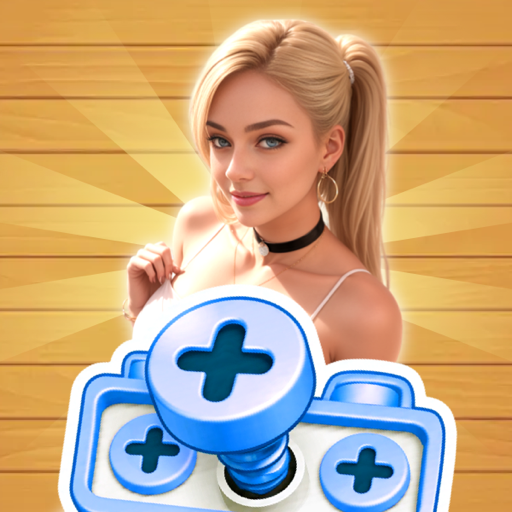このページには広告が含まれます

Travel Onet - Puzzle Game
パズル | Superlight Engine
BlueStacksを使ってPCでプレイ - 5憶以上のユーザーが愛用している高機能Androidゲーミングプラットフォーム
Play Travel Onet - Puzzle Game on PC
Are you tired of the same old Onet Connect gameplay?
Try Travel Onet - Match Game, a game that puts a unique twist on the classic puzzle game!
With over 2000 levels, AI integration to adjust difficulty, pretty wallpapers, and eye-protected mode, Travel Onet offers a refreshing take on the popular genre and will provide hours of entertainment!
The objective of Travel Onet is simple: remove all icon tiles by connecting pairs of identical tiles with up to 3 straight lines. This addicting pair-solving puzzle game offers a fresh and engaging gameplay experience and challenges. With AI integration, the game adjusts its difficulty based on your performance, ensuring a challenging experience for players of all skill levels. Collect beautiful wallpapers as you progress through the levels and enjoy the eye-protected mode for extended gaming sessions.
Key Features of Travel Onet - Match Game:
- Engaging Onet Connect gameplay
- AI integration for personalized difficulty levels
- Collect pretty wallpapers as you play
- Challenge your skills with thousands of levels
- Hint features to assist you when needed
If you enjoy connect or matching games, Travel Onet - Match Game is a must-play. Contact us via email with any feedback or suggestions to help us improve the game even further. Get ready to embark on a puzzle-solving adventure like never before!
Try Travel Onet - Match Game, a game that puts a unique twist on the classic puzzle game!
With over 2000 levels, AI integration to adjust difficulty, pretty wallpapers, and eye-protected mode, Travel Onet offers a refreshing take on the popular genre and will provide hours of entertainment!
The objective of Travel Onet is simple: remove all icon tiles by connecting pairs of identical tiles with up to 3 straight lines. This addicting pair-solving puzzle game offers a fresh and engaging gameplay experience and challenges. With AI integration, the game adjusts its difficulty based on your performance, ensuring a challenging experience for players of all skill levels. Collect beautiful wallpapers as you progress through the levels and enjoy the eye-protected mode for extended gaming sessions.
Key Features of Travel Onet - Match Game:
- Engaging Onet Connect gameplay
- AI integration for personalized difficulty levels
- Collect pretty wallpapers as you play
- Challenge your skills with thousands of levels
- Hint features to assist you when needed
If you enjoy connect or matching games, Travel Onet - Match Game is a must-play. Contact us via email with any feedback or suggestions to help us improve the game even further. Get ready to embark on a puzzle-solving adventure like never before!
Travel Onet - Puzzle GameをPCでプレイ
-
BlueStacksをダウンロードしてPCにインストールします。
-
GoogleにサインインしてGoogle Play ストアにアクセスします。(こちらの操作は後で行っても問題ありません)
-
右上の検索バーにTravel Onet - Puzzle Gameを入力して検索します。
-
クリックして検索結果からTravel Onet - Puzzle Gameをインストールします。
-
Googleサインインを完了してTravel Onet - Puzzle Gameをインストールします。※手順2を飛ばしていた場合
-
ホーム画面にてTravel Onet - Puzzle Gameのアイコンをクリックしてアプリを起動します。