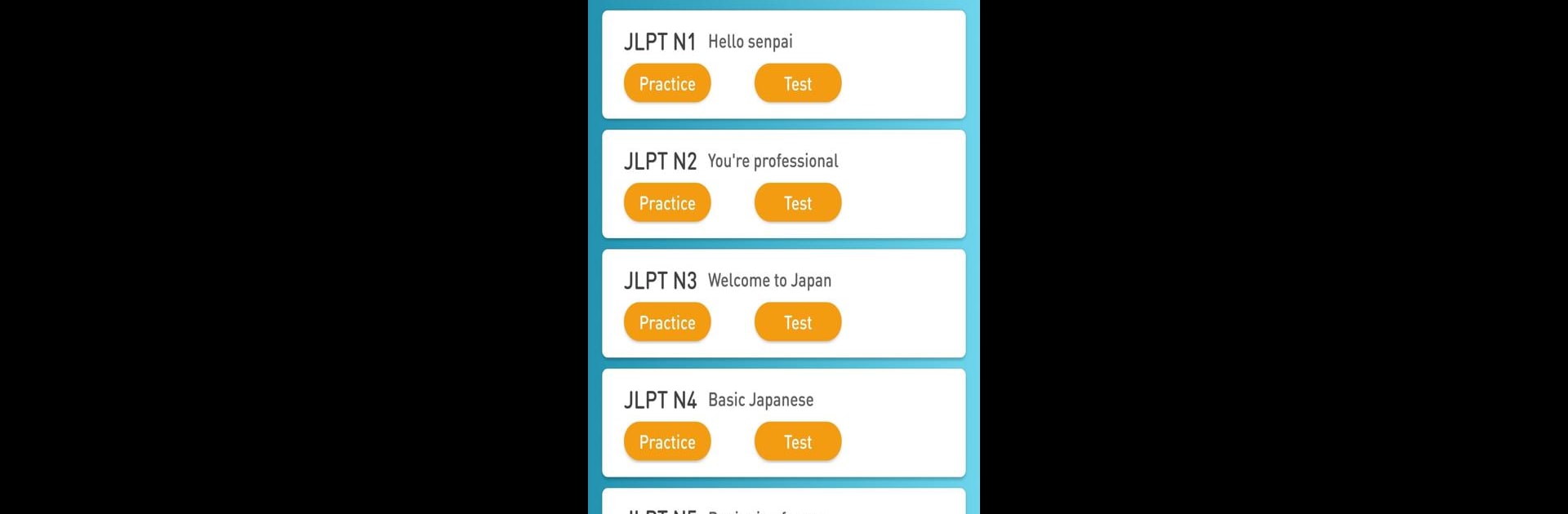
JLPT Test: N5 - N1
BlueStacksを使ってPCでプレイ - 5憶以上のユーザーが愛用している高機能Androidゲーミングプラットフォーム
Run JLPT Test: N5 - N1 on PC or Mac
Multitask effortlessly on your PC or Mac as you try out JLPT Test: N5 – N1, a Education app by Truat’ss on BlueStacks.
About the App
Thinking about taking the JLPT? JLPT Test: N5 – N1 from Truat’ss is designed to make studying for the JLPT a little less daunting and a lot more organized. Whether you’re just starting with N5 or eyeing the tough N1, this app gives you the chance to practice real questions and hone your Japanese skills—all from your phone. Easy to use, and you don’t need to dig around for practice papers.
App Features
- Level-Specific Practice
- Jump between N5 and N1 and everything in the middle. Just pick your level and work through practice questions that feel like the real thing.
- Kanji Drills
- Brush up on Kanji with tailored quizzes. The app sorts them by test level, so you won’t get overwhelmed—or bored—by stuff that isn’t relevant.
- Grammar Spot
- Check your understanding with targeted grammar questions. It’s easy to find which grammar points need a bit more attention.
- Vocabulary Builder
- Expand your word bank at each level. The app serves up bite-sized vocabulary tests so you can practice just a little or a lot.
- Listening Section
- Try out listening tests from actual JLPT formats. Plug in your headphones, and see if you can catch the details you’d hear on exam day.
- Reading Practice
- Get used to parsing Japanese passages, with reading sections pulled straight from previous exams.
- General Mock Tests
- When you’re ready, run a full mock test that covers all sections—so you know exactly what to expect on test day.
- Progress Tracking
- See how you’re doing over time so you can keep tabs on your strengths (and the topics you keep putting off).
- Smooth Experience Anywhere
- Need a bigger screen? The app also works seamlessly on BlueStacks, so you can practice on your computer when you want a break from your phone.
Eager to take your app experience to the next level? Start right away by downloading BlueStacks on your PC or Mac.
JLPT Test: N5 - N1をPCでプレイ
-
BlueStacksをダウンロードしてPCにインストールします。
-
GoogleにサインインしてGoogle Play ストアにアクセスします。(こちらの操作は後で行っても問題ありません)
-
右上の検索バーにJLPT Test: N5 - N1を入力して検索します。
-
クリックして検索結果からJLPT Test: N5 - N1をインストールします。
-
Googleサインインを完了してJLPT Test: N5 - N1をインストールします。※手順2を飛ばしていた場合
-
ホーム画面にてJLPT Test: N5 - N1のアイコンをクリックしてアプリを起動します。
