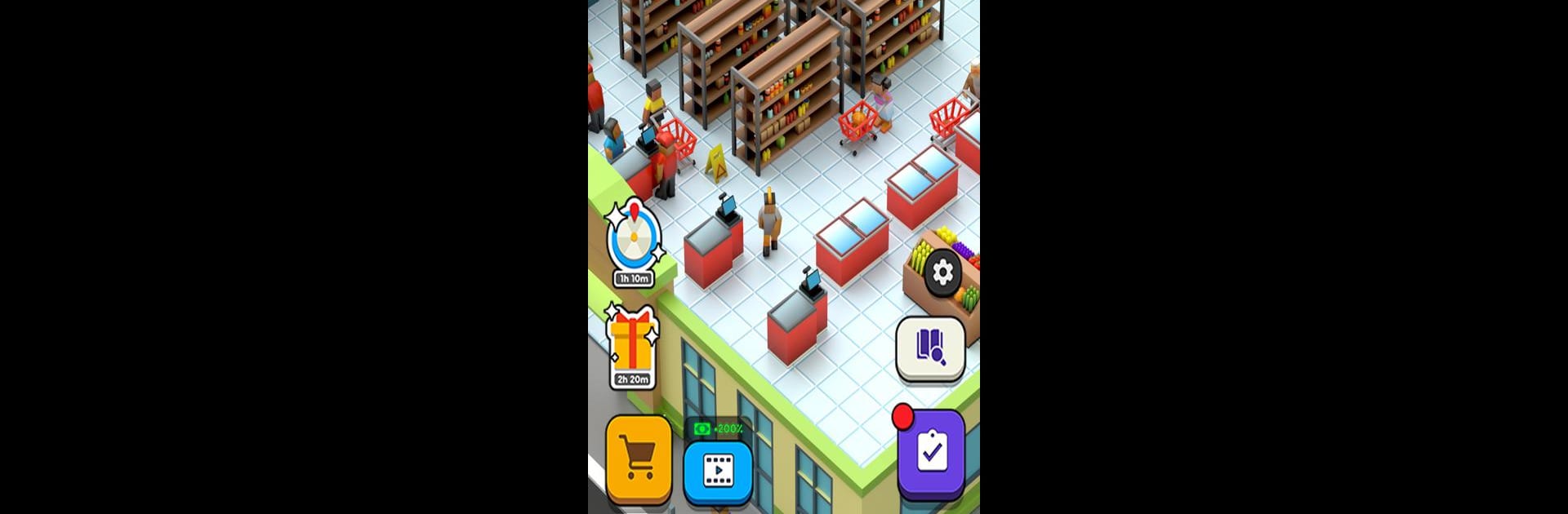

Rest Stop Tycoon: Idle Games
BlueStacksを使ってPCでプレイ - 5憶以上のユーザーが愛用している高機能Androidゲーミングプラットフォーム
Play Rest Stop Tycoon: Idle Games on PC or Mac
Join millions to experience Rest Stop Tycoon: Idle Games, an exciting Simulation game from BoomBit Games. With BlueStacks App Player, you are always a step ahead of your opponent, ready to outplay them with faster gameplay and better control with the mouse and keyboard on your PC or Mac.
About the Game
Rest Stop Tycoon: Idle Games, crafted by BoomBit Games, invites you to transform a barren plot into a thriving roadside empire. As the mastermind behind a bustling highway haven, your mission is to cater to an endless stream of travelers and truckers, ensuring their needs are met with precision. Are you ready to build the ultimate rest stop?
Game Features
- Building an Empire: Start small with a fuel station and expand to include supermarkets, restaurants, and more to keep your customers happy and spending.
- Beyond the Basics: Unlock car washes and repair shops, making your rest stop indispensable for all road travelers.
- Strategic Upgrades: Maximize efficiency with revenue boosters and service time reducers, tailoring your empire to meet every demand.
- Endless Expansion: Continuously evolve your rest stop with new buildings and customizations.
In Rest Stop Tycoon: Idle Games, a thriving roadside empire waits to be constructed by you!
Rest Stop Tycoon: Idle GamesをPCでプレイ
-
BlueStacksをダウンロードしてPCにインストールします。
-
GoogleにサインインしてGoogle Play ストアにアクセスします。(こちらの操作は後で行っても問題ありません)
-
右上の検索バーにRest Stop Tycoon: Idle Gamesを入力して検索します。
-
クリックして検索結果からRest Stop Tycoon: Idle Gamesをインストールします。
-
Googleサインインを完了してRest Stop Tycoon: Idle Gamesをインストールします。※手順2を飛ばしていた場合
-
ホーム画面にてRest Stop Tycoon: Idle Gamesのアイコンをクリックしてアプリを起動します。




