
このページには広告が含まれます
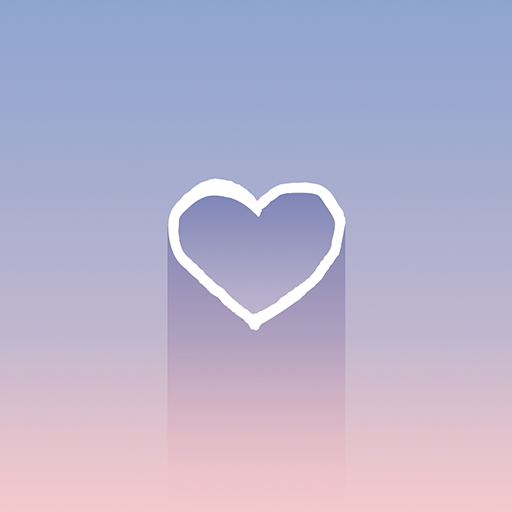
#SelfCare
Role Playing | Tru Luv Media, Inc.
BlueStacksを使ってPCでプレイ - 5憶以上のユーザーが愛用している高機能Androidゲーミングプラットフォーム
Play #SelfCare on PC
Hello. This is us! We're staying home for the day. We refuse to leave our bed. This is our space. Our shelter. Today, this is the whole universe!
And it's okay. We're surrounded by our favorite sacred things. Each one has something gentle to offer.
And we'll be okay. Let's practice some #SelfCare together. Let's start with a little breathing exercise...
Breathing slowly connects us to our body and gives us life. Mmmmmm. We can breathe for as long as we'd like. There's no hurry. There's no end. We breathe and we listen to ourselves.
In this universe, our goal is simply to feel better. There's no winning, no failure, no score. No difficulty, no ads, no notifications. There is just us and our feelings.
Join us here, in this room, for a few moments. This room is our escape. <3
And it's okay. We're surrounded by our favorite sacred things. Each one has something gentle to offer.
And we'll be okay. Let's practice some #SelfCare together. Let's start with a little breathing exercise...
Breathing slowly connects us to our body and gives us life. Mmmmmm. We can breathe for as long as we'd like. There's no hurry. There's no end. We breathe and we listen to ourselves.
In this universe, our goal is simply to feel better. There's no winning, no failure, no score. No difficulty, no ads, no notifications. There is just us and our feelings.
Join us here, in this room, for a few moments. This room is our escape. <3
#SelfCareをPCでプレイ
-
BlueStacksをダウンロードしてPCにインストールします。
-
GoogleにサインインしてGoogle Play ストアにアクセスします。(こちらの操作は後で行っても問題ありません)
-
右上の検索バーに#SelfCareを入力して検索します。
-
クリックして検索結果から#SelfCareをインストールします。
-
Googleサインインを完了して#SelfCareをインストールします。※手順2を飛ばしていた場合
-
ホーム画面にて#SelfCareのアイコンをクリックしてアプリを起動します。



