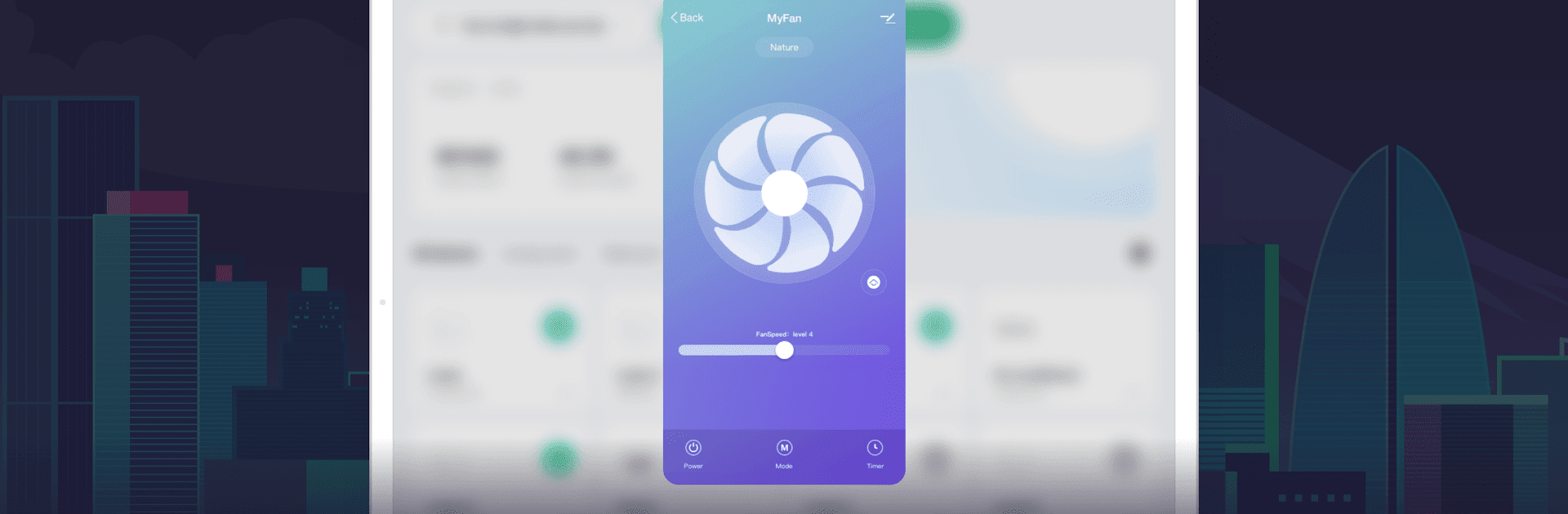

Smart Life - Smart Living
BlueStacksを使ってPCでプレイ - 5憶以上のユーザーが愛用している高機能Androidゲーミングプラットフォーム
Run Smart Life - Smart Living on PC or Mac
Upgrade your experience. Try SmartLife – Smart Living, the fantastic Lifestyle app from Volcano Technology Limited, from the comfort of your laptop, PC, or Mac, only on BlueStacks.
So SmartLife is basically that app that makes managing smart gadgets way more straightforward. Once it’s installed, you’ll see all your smart stuff in one spot—the lights, plugs, whatever else is connected. It doesn’t feel complicated, which is a relief, and the controls are all there without having to swap between different apps. If someone likes things being automatic, like the lights coming on when it’s cloudy or turning the AC on just before getting home, this app figures that out for you.
The setup helps keep everyone in the loop too—family members can all join so if a device gets triggered or something happens, they know about it. There’s voice command support, so if a room’s too dark, just tell the smart speaker what you need. The whole thing feels tuned for convenience, not just for tech lovers. On PC, especially using BlueStacks, everything gets bigger and easier—more screen space, less squinting at a phone. It skips any fuss and just lets the smart home, well, feel smart.
Ready to experience SmartLife – Smart Living on a bigger screen, in all its glory? Download BlueStacks now.
Smart Life - Smart LivingをPCでプレイ
-
BlueStacksをダウンロードしてPCにインストールします。
-
GoogleにサインインしてGoogle Play ストアにアクセスします。(こちらの操作は後で行っても問題ありません)
-
右上の検索バーにSmart Life - Smart Livingを入力して検索します。
-
クリックして検索結果からSmart Life - Smart Livingをインストールします。
-
Googleサインインを完了してSmart Life - Smart Livingをインストールします。※手順2を飛ばしていた場合
-
ホーム画面にてSmart Life - Smart Livingのアイコンをクリックしてアプリを起動します。



