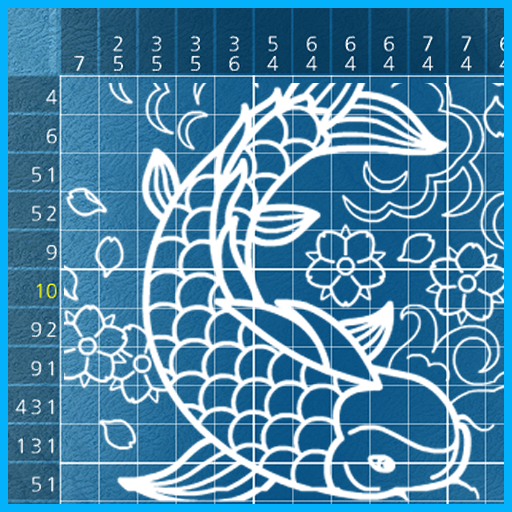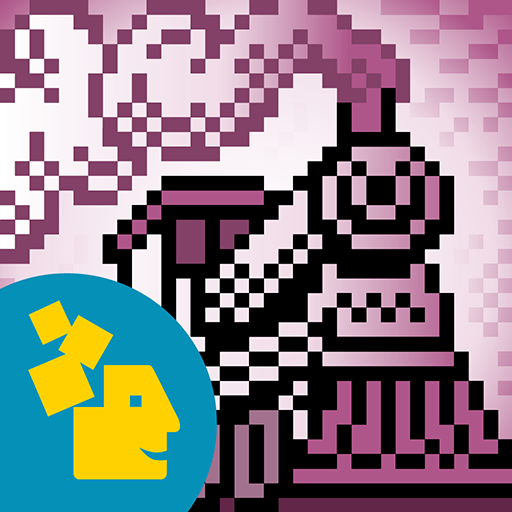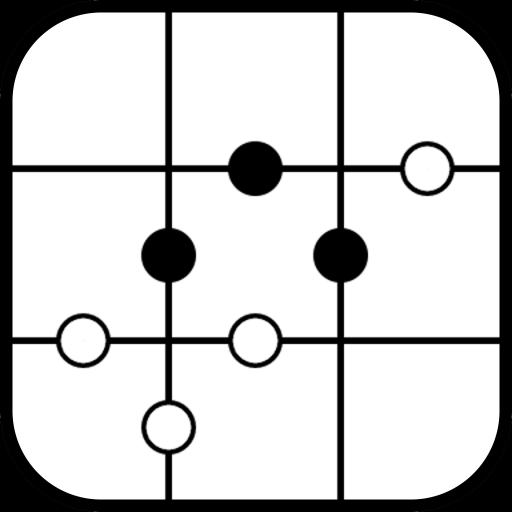このページには広告が含まれます

Zen Sweeper (Minesweeper)
Puzzle | ucdevs
BlueStacksを使ってPCでプレイ - 5憶以上のユーザーが愛用している高機能Androidゲーミングプラットフォーム
Play Zen Sweeper (Minesweeper) on PC
Zen Sweeper: Arrange the stones with Feng Shui
The rules of the game resemble Minesweeper in Zen style.
Your task is to open all empty cells and put the stones to the cells with Yin-Yang symbol (You should put a stone before open the cell). However, unlike Minesweeper, the game does not end on the first mistake, but you will get penalty. Wrongly placed stones can't be removed, you also will get penalty for them.
The number of dots indicates how many Yin-Yang places on neighboring cells.
Lotus safely can be placed on any closed cell and opens all cells around, automatically placing stones.
Also Lotus can be used to fix mistakes. Unused Lotuses added to final score.
Features:
- Minesweeper based game in Zen Stone Garden
- Hexagonal cells
- Huge game field up to 120x100 cells
- Perimeter is already opened, so you will not get stuck in the corners
- Meditative gameplay
- Mistake is not the end, the win is not the goal
- Relaxing sounds and animations
- Zoom and smooth scrolling
The rules of the game resemble Minesweeper in Zen style.
Your task is to open all empty cells and put the stones to the cells with Yin-Yang symbol (You should put a stone before open the cell). However, unlike Minesweeper, the game does not end on the first mistake, but you will get penalty. Wrongly placed stones can't be removed, you also will get penalty for them.
The number of dots indicates how many Yin-Yang places on neighboring cells.
Lotus safely can be placed on any closed cell and opens all cells around, automatically placing stones.
Also Lotus can be used to fix mistakes. Unused Lotuses added to final score.
Features:
- Minesweeper based game in Zen Stone Garden
- Hexagonal cells
- Huge game field up to 120x100 cells
- Perimeter is already opened, so you will not get stuck in the corners
- Meditative gameplay
- Mistake is not the end, the win is not the goal
- Relaxing sounds and animations
- Zoom and smooth scrolling
Zen Sweeper (Minesweeper)をPCでプレイ
-
BlueStacksをダウンロードしてPCにインストールします。
-
GoogleにサインインしてGoogle Play ストアにアクセスします。(こちらの操作は後で行っても問題ありません)
-
右上の検索バーにZen Sweeper (Minesweeper)を入力して検索します。
-
クリックして検索結果からZen Sweeper (Minesweeper)をインストールします。
-
Googleサインインを完了してZen Sweeper (Minesweeper)をインストールします。※手順2を飛ばしていた場合
-
ホーム画面にてZen Sweeper (Minesweeper)のアイコンをクリックしてアプリを起動します。