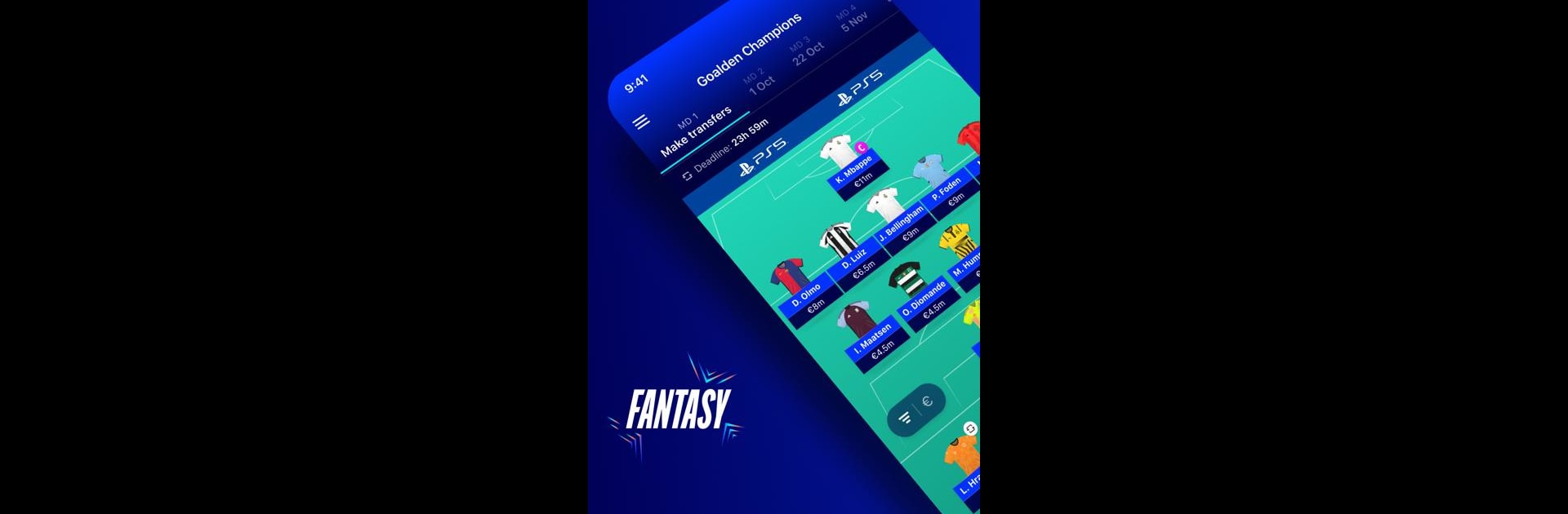

UEFA Gaming: Fantasy Football
BlueStacksを使ってPCでプレイ - 5憶以上のユーザーが愛用している高機能Androidゲーミングプラットフォーム
Play UEFA Gaming: Fantasy Football on PC or Mac
Step into the World of UEFA Gaming: Fantasy Football, a thrilling Sports game from the house of UEFA. Play this Android game on BlueStacks App Player and experience immersive gaming on PC or Mac.
About the Game
UEFA Gaming: Fantasy Football makes every minute of European soccer matter, even when you’re not on the pitch. You’ll get to manage a team made up of real Champions League favorites, make crucial decisions before each matchday, and see your points rack up as the action unfolds. If you enjoy a friendly bit of competition or just love following Europe’s biggest tournaments, this Sports game gives you plenty of ways to get in on the fun.
Game Features
-
Build Your Dream Team
Put together a 15-player squad filled with Champions League talent, all while keeping an eye on your €100 million budget. Mix up your lineup as often as you want—tactics count, just like in a real manager’s seat. -
Flexible Team Management
Tweak your roster every matchday based on who’s in form and what matches are coming up. Use special chips like Wildcard and Limitless to get a strategic advantage—no need to stick to your starters! -
Compete With Friends
Set up private leagues to go head-to-head with friends, family, or coworkers. Bragging rights are up for grabs every week. -
Predict Six Challenge
Take on a new kind of challenge: each matchday, predict outcomes for six big games, guess scorelines, and even pick which team grabs the first goal. Use a 2x booster when you’re feeling confident to multiply your points. -
More Ways to Win During Knockouts
When tournament stakes get high, enjoy new ways to pile up points and keep the excitement going into the later rounds.
UEFA Gaming: Fantasy Football runs smoothly on BlueStacks if you want to enjoy all the action on a bigger screen.
Make your gaming sessions memorable with precise controls that give you an edge in close combats and visuals that pop up, bringing every character to life.
UEFA Gaming: Fantasy FootballをPCでプレイ
-
BlueStacksをダウンロードしてPCにインストールします。
-
GoogleにサインインしてGoogle Play ストアにアクセスします。(こちらの操作は後で行っても問題ありません)
-
右上の検索バーにUEFA Gaming: Fantasy Footballを入力して検索します。
-
クリックして検索結果からUEFA Gaming: Fantasy Footballをインストールします。
-
Googleサインインを完了してUEFA Gaming: Fantasy Footballをインストールします。※手順2を飛ばしていた場合
-
ホーム画面にてUEFA Gaming: Fantasy Footballのアイコンをクリックしてアプリを起動します。



