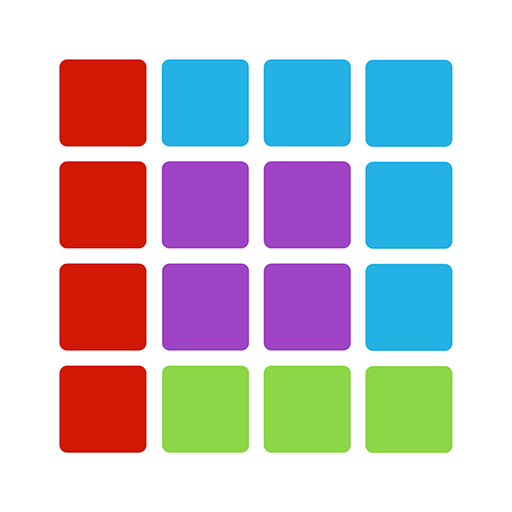このページには広告が含まれます

1010! Block Puzzle King - Free
Puzzle | Ez Block Puzzle
BlueStacksを使ってPCでプレイ - 5憶以上のユーザーが愛用している高機能Androidゲーミングプラットフォーム
Play 1010! Block Puzzle King - Free on PC
Block 1010! is an addicting ten ten style block puzzle game with simple yet challenging gaming experience designed to train your brain.
[Challenge]
- Challenge your puzzle game skills with this free exciting game that will keep you entertained for hours.
- Train your brain and develop your logic with this simple game that lets you combine puzzle blocks, build and destroy structures by creating lines and test your logic with friends :)
[Goal]
- The goal is to drop blocks in order to create and destroy full lines on the screen both vertically and horizontally.
- Don't forget to keep the blocks from filling the screen. No color match. Just fill all the grids with the matching blocks.
[Tips]
- Big blocks are below
- Place the blocks in a reasonable position
- Try to always leave big space
- The more you destroy the more score you have
[Features]
- Classic Mode: The addicting game, No time limit.
- Border Mode: *NEW MODE*, That is amazing mode play
- Limit Mode: Challenges player in a min.
- Faster Mode: The player only has 20 secs thinking.
This game is perfect for all ages, girls, boys, kids, adults and old people.
The best free puzzle game.
Just play. Have fun. Enjoy the game
[Challenge]
- Challenge your puzzle game skills with this free exciting game that will keep you entertained for hours.
- Train your brain and develop your logic with this simple game that lets you combine puzzle blocks, build and destroy structures by creating lines and test your logic with friends :)
[Goal]
- The goal is to drop blocks in order to create and destroy full lines on the screen both vertically and horizontally.
- Don't forget to keep the blocks from filling the screen. No color match. Just fill all the grids with the matching blocks.
[Tips]
- Big blocks are below
- Place the blocks in a reasonable position
- Try to always leave big space
- The more you destroy the more score you have
[Features]
- Classic Mode: The addicting game, No time limit.
- Border Mode: *NEW MODE*, That is amazing mode play
- Limit Mode: Challenges player in a min.
- Faster Mode: The player only has 20 secs thinking.
This game is perfect for all ages, girls, boys, kids, adults and old people.
The best free puzzle game.
Just play. Have fun. Enjoy the game
1010! Block Puzzle King - FreeをPCでプレイ
-
BlueStacksをダウンロードしてPCにインストールします。
-
GoogleにサインインしてGoogle Play ストアにアクセスします。(こちらの操作は後で行っても問題ありません)
-
右上の検索バーに1010! Block Puzzle King - Freeを入力して検索します。
-
クリックして検索結果から1010! Block Puzzle King - Freeをインストールします。
-
Googleサインインを完了して1010! Block Puzzle King - Freeをインストールします。※手順2を飛ばしていた場合
-
ホーム画面にて1010! Block Puzzle King - Freeのアイコンをクリックしてアプリを起動します。