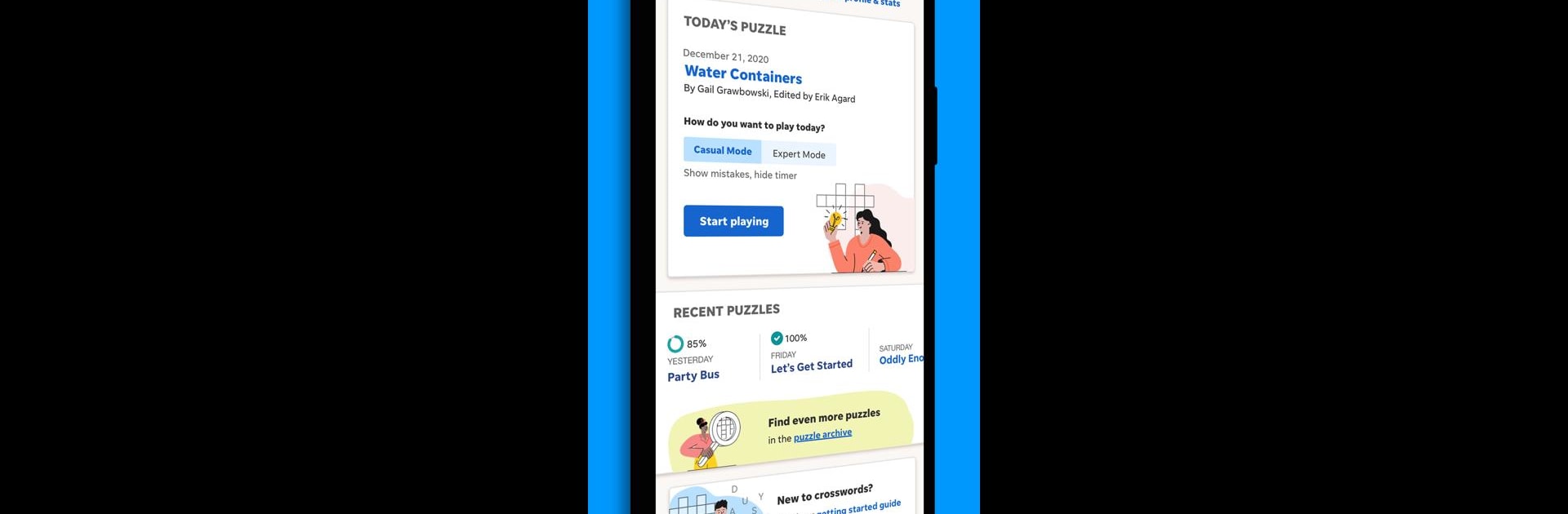

USA TODAY Games: Crossword+
BlueStacksを使ってPCでプレイ - 5憶以上のユーザーが愛用している高機能Androidゲーミングプラットフォーム
Play USA TODAY Games: Crossword+ on PC or Mac
USA TODAY Games: Crossword+ brings the Puzzle genre to life, and throws up exciting challenges for gamers. Developed by USA TODAY, this Android game is best experienced on BlueStacks, the World’s #1 app player for PC and Mac users.
About the Game
Ready for your next brain teaser? USA TODAY Games: Crossword+ brings together all your favorite puzzles right in your pocket. If you’re into crosswords, sudoku, or quick mental challenges, this Puzzle game from USA TODAY covers all the bases. Just open it up and choose how you want to test your mind today—always fresh, always at your pace.
Game Features
-
Daily Crossword Fix
Every day brings a brand-new crossword puzzle. Tackle classic wordplay whenever you’ve got a spare minute, at home or on the go. -
Custom Stats & Settings
Want to keep tabs on how you’re doing? Check stats, pause where you need to, or tweak difficulty to match your mood. It’s your puzzle routine, your way. -
Huge Puzzle Archive
Ran out of today’s challenges? Not a chance—you’ll find years’ worth of crossword, sudoku, and Quick Cross puzzles ready whenever you are. -
Helpful Hints
Stuck on a clever clue? Tap for a hint, get unstuck, and keep the fun going without the frustration. -
Sudoku in Your Pocket
Switch things up with sudoku whenever you need a change from crosswords. Plenty of options to keep your mind sharp. -
All Puzzles, All Levels
Whether you’re a word-game novice or a logic pro, USA TODAY Games: Crossword+ pulls together a full spectrum of puzzles for all skill levels. -
Smooth Play on BlueStacks
Want a bigger view? Fire up the game using BlueStacks to puzzle away right from your computer screen.
Slay your opponents with your epic moves. Play it your way on BlueStacks and dominate the battlefield.
USA TODAY Games: Crossword+をPCでプレイ
-
BlueStacksをダウンロードしてPCにインストールします。
-
GoogleにサインインしてGoogle Play ストアにアクセスします。(こちらの操作は後で行っても問題ありません)
-
右上の検索バーにUSA TODAY Games: Crossword+を入力して検索します。
-
クリックして検索結果からUSA TODAY Games: Crossword+をインストールします。
-
Googleサインインを完了してUSA TODAY Games: Crossword+をインストールします。※手順2を飛ばしていた場合
-
ホーム画面にてUSA TODAY Games: Crossword+のアイコンをクリックしてアプリを起動します。
