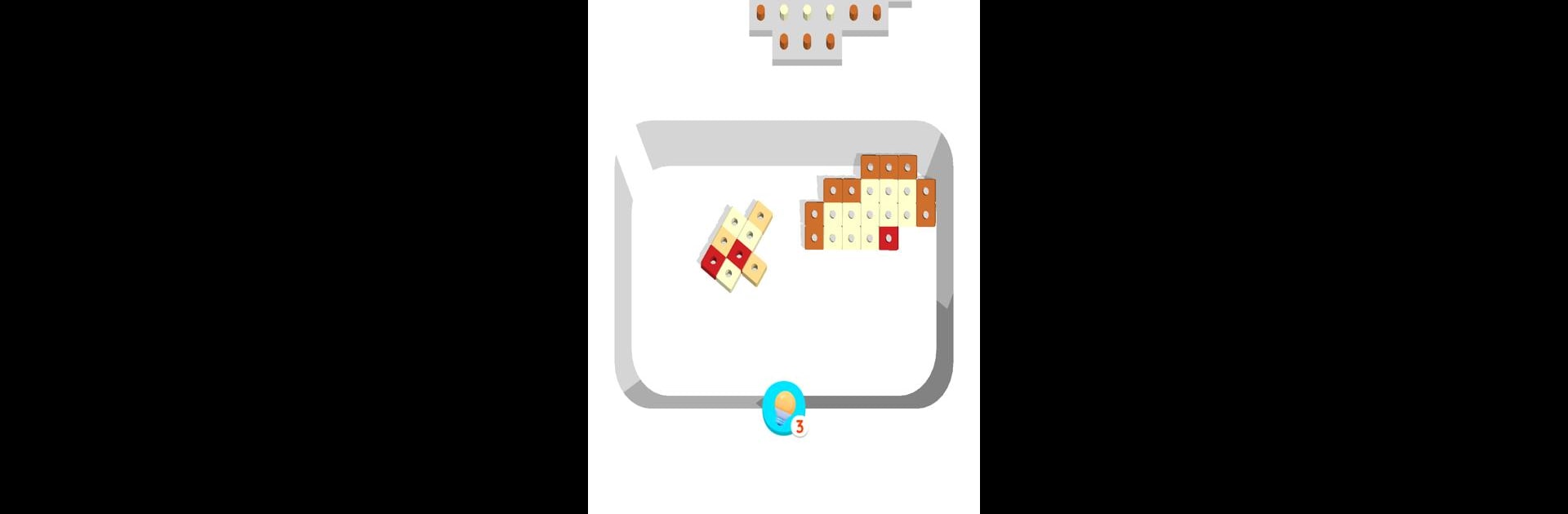
Build A Brick
BlueStacksを使ってPCでプレイ - 5憶以上のユーザーが愛用している高機能Androidゲーミングプラットフォーム
Play Build A Brick on PC or Mac
Step into the World of Build A Brick, a thrilling Puzzle game from the house of VGF Global. Play this Android game on BlueStacks App Player and experience immersive gaming on PC or Mac.
About the Game
Build A Brick from VGF Global takes color matching to the next level with its engaging puzzle format. You’ll flex your visual perception by matching bricks to their correct hues and positions. Expect a journey through levels with incomplete famous characters where precision beats speed. It’s way trickier than it sounds, trust me!
Game Features
- Addictive Challenge: Each level ramps up in difficulty, challenging your patience and attention to detail more and more.
- Level Variety: Explore over 50 uniquely designed levels, each offering a fresh and beautiful puzzle to crack.
- User Experience: Feel the fun through smooth controls, and if you need a break, playful music and sound effects enhance the gameplay.
- Device-Friendly: Whether on your phone or tablet, enjoy a seamless experience without any hassles.
- Cost-Free Enjoyment: Download and play without spending a dime, making fun available to everyone!
Playing on BlueStacks adds a touch of ease, too.
Make your gaming sessions memorable with precise controls that give you an edge in close combats and visuals that pop up, bringing every character to life.
Build A BrickをPCでプレイ
-
BlueStacksをダウンロードしてPCにインストールします。
-
GoogleにサインインしてGoogle Play ストアにアクセスします。(こちらの操作は後で行っても問題ありません)
-
右上の検索バーにBuild A Brickを入力して検索します。
-
クリックして検索結果からBuild A Brickをインストールします。
-
Googleサインインを完了してBuild A Brickをインストールします。※手順2を飛ばしていた場合
-
ホーム画面にてBuild A Brickのアイコンをクリックしてアプリを起動します。


