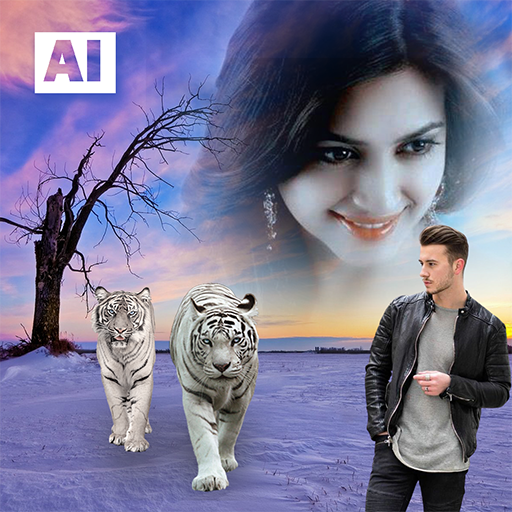このページには広告が含まれます

クリスマスフォトフレーム 🎄 🎅
写真 | Linerock Investments LTD
BlueStacksを使ってPCでプレイ - 5憶以上のユーザーが愛用している高機能Androidゲーミングプラットフォーム
Play Christmas Photo Frames, Effects & Cards Art 🎄 🎅 on PC
Get a huge collection of charming New Year and Christmas photo frames and effects with 'Christmas Photo Frames'! You will definitely find an effect that suits your needs among 50+ beautifully designed templates. Make personalized Christmas cards easily and surprise all your friends during the holiday season!
Creating holiday e-cards with 'Christmas Photo Frames' is as simple as ABC:
A) Choose a template from the huge collection
B) Select photo(s) from your Gallery or Camera
C) Add a text of your own and share the result!
Here are some great ideas of photo effects you can make with 'Christmas Photo Frames':
* Wear various Christmas hats and put them on your contacts :)) Choose between Red and Blue Santa Hats, Snow Maiden Hat and Antlers Headband.
* Put your photo into a 2020 frame or create your photo calendar 2020.
* Winterize your phone background image with icy and frozen patterns.
* Decorate your photos with realistic Christmas baubles, fireworks and garlands!
* Let little cute cartoon dragons play with your photos :]
A resulting image can be set as a contact icon or wallpaper or saved to the phone memory or SD card. You can also send an e-card you made as an MMS or post it on Facebook and Twitter to share it with your friends!
Creating holiday e-cards with 'Christmas Photo Frames' is as simple as ABC:
A) Choose a template from the huge collection
B) Select photo(s) from your Gallery or Camera
C) Add a text of your own and share the result!
Here are some great ideas of photo effects you can make with 'Christmas Photo Frames':
* Wear various Christmas hats and put them on your contacts :)) Choose between Red and Blue Santa Hats, Snow Maiden Hat and Antlers Headband.
* Put your photo into a 2020 frame or create your photo calendar 2020.
* Winterize your phone background image with icy and frozen patterns.
* Decorate your photos with realistic Christmas baubles, fireworks and garlands!
* Let little cute cartoon dragons play with your photos :]
A resulting image can be set as a contact icon or wallpaper or saved to the phone memory or SD card. You can also send an e-card you made as an MMS or post it on Facebook and Twitter to share it with your friends!
クリスマスフォトフレーム 🎄 🎅をPCでプレイ
-
BlueStacksをダウンロードしてPCにインストールします。
-
GoogleにサインインしてGoogle Play ストアにアクセスします。(こちらの操作は後で行っても問題ありません)
-
右上の検索バーにクリスマスフォトフレーム 🎄 🎅を入力して検索します。
-
クリックして検索結果からクリスマスフォトフレーム 🎄 🎅をインストールします。
-
Googleサインインを完了してクリスマスフォトフレーム 🎄 🎅をインストールします。※手順2を飛ばしていた場合
-
ホーム画面にてクリスマスフォトフレーム 🎄 🎅のアイコンをクリックしてアプリを起動します。