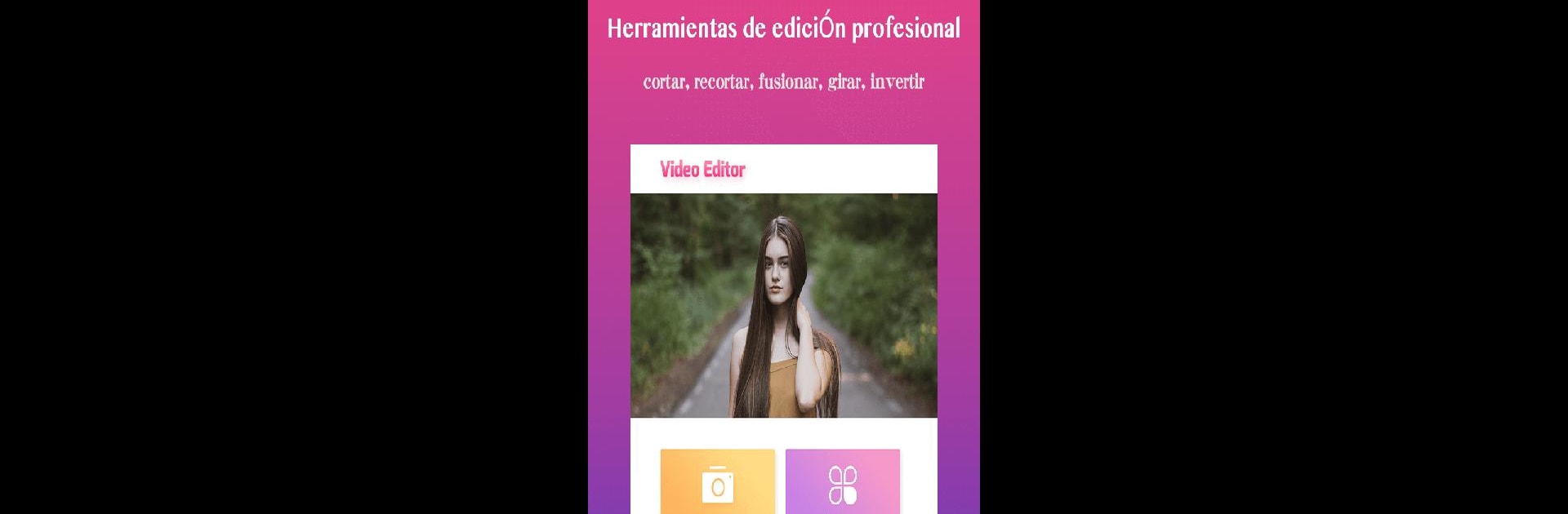

Filmix Video Editor 動画編集&動画加工
BlueStacksを使ってPCでプレイ - 5憶以上のユーザーが愛用している高機能Androidゲーミングプラットフォーム
Run Video Editor with Music Filmix on PC or Mac
Let BlueStacks turn your PC, Mac, or laptop into the perfect home for Video Editor with Music Filmix, a fun Video Players & Editors app from Pro Video Editor & Music Video Maker Photo Collage.
About the App
Video Editor with Music Filmix is your go-to app for crafting stunning videos, slideshows, and vlogs. Whether you’re capturing life’s special moments or creating artistic projects, this app has you covered. Dive into powerful editing with awesome effects, and let your creativity shine with intuitive tools.
App Features
Professional Video Editing
– Easily cut, reverse, trim, split, or collage video clips. Transform your raw footage into polished art with just a few taps.
– Merge images, compress videos without losing quality, or zoom and rotate to create a unique perspective.
Dynamic Effects
– Adjust video speed with fast or slow motion options. Add a reverse effect or voice-over for a fun twist to your content.
Material Center
– Enhance your videos with exclusive filters and special text styles. Add your doodles and choose from various subtitle effects for a personal touch.
– Access a library of fully licensed music or import tracks straight from your device.
Creative Filmmaking
– Personalize your videos with your own voice or built-in sound effects. Convert any video’s soundtrack to an MP3 file easily.
Share and Save
– Export videos in HD with no quality loss, save drafts, and share on your favorite social platforms. Enjoy customizable square themes and multiple aspect ratios seamlessly.
Big screen. Bigger performance. Use BlueStacks on your PC or Mac to run your favorite apps.
Filmix Video Editor 動画編集&動画加工をPCでプレイ
-
BlueStacksをダウンロードしてPCにインストールします。
-
GoogleにサインインしてGoogle Play ストアにアクセスします。(こちらの操作は後で行っても問題ありません)
-
右上の検索バーにFilmix Video Editor 動画編集&動画加工を入力して検索します。
-
クリックして検索結果からFilmix Video Editor 動画編集&動画加工をインストールします。
-
Googleサインインを完了してFilmix Video Editor 動画編集&動画加工をインストールします。※手順2を飛ばしていた場合
-
ホーム画面にてFilmix Video Editor 動画編集&動画加工のアイコンをクリックしてアプリを起動します。



