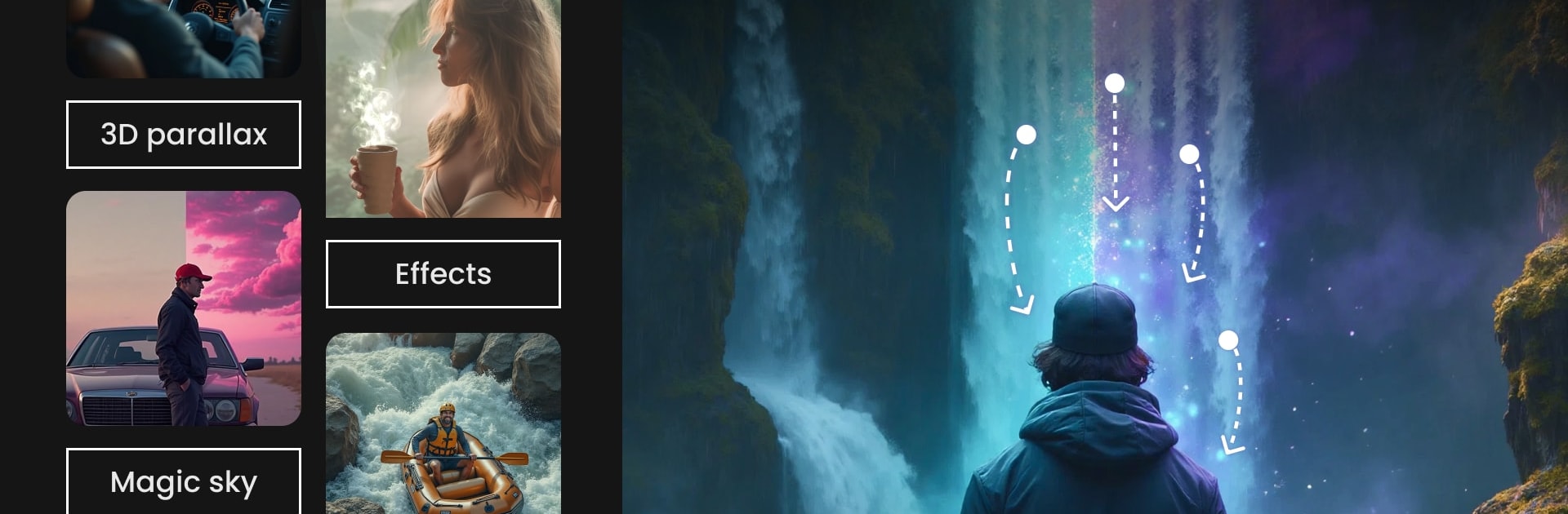
VIMAGE 写真加工 ー 画像編集 と gif作成
BlueStacksを使ってPCでプレイ - 5憶以上のユーザーが愛用している高機能Androidゲーミングプラットフォーム
Run VIMAGE 3D Live Photo Animation on PC or Mac
What’s better than using VIMAGE 3D Live Photo Animation by Photo & Video Editors – Instant Solution? Well, try it on a big screen, on your PC or Mac, with BlueStacks to see the difference.
About the App
Ever look at one of your photos and wish it could just move—like, actually come alive? VIMAGE 3D Live Photo Animation lets you breathe some serious life into your snapshots, turning regular images into eye-catching animations. Whether you’re curious about animating clouds, giving your landscape a dramatic sky, or creating smooth parallax effects, this Photography app by Photo & Video Editors – Instant Solution keeps the whole process creative and surprisingly easy to dive into. You don’t have to be a pro, but if you are, you’ll find plenty of advanced features waiting for you too.
App Features
-
Animate Your Photos
Play around with easy-to-use tools that help you add motion—like 3D effects or subtle movement—to your still pictures. Want your photo’s water to ripple or clouds to move? Done. -
AI-Powered Sky Replacement
Instantly give any photo a mood upgrade by swapping in a different sky—think dramatic sunsets or dreamy clouds, all thanks to some smart AI magic. -
Creative Photo Editing Tools
Tweak your pictures with overlays, filters, and fun text effects. You can really get into the nitty gritty by adjusting direction, speed, and intensity of animations for the perfect vibe. -
Parallax & Flow Motion Effects
Experiment with advanced movement styles like parallax or flow motion to add real depth and dimension, so your edits don’t just move—they pop right off the screen. -
High-Resolution Export
Proud of what you made? Export your animated creations in crisp, high resolution, so sharing them on your feed or with friends looks as good as it gets. -
Community & Challenges
Jump into the VIMAGE community to show off your creations, join contests, and maybe even pick up a trophy or two from fellow users for your best work. -
Simple To Use – For Everyone
The interface is super approachable, whether you’re just fooling around or getting totally immersed in every little detail. -
Seamless Experience on BlueStacks
If you’re editing on your PC, running VIMAGE 3D Live Photo Animation on BlueStacks feels smooth and opens up even more creative room to play around.
Switch to BlueStacks and make the most of your apps on your PC or Mac.
VIMAGE 写真加工 ー 画像編集 と gif作成をPCでプレイ
-
BlueStacksをダウンロードしてPCにインストールします。
-
GoogleにサインインしてGoogle Play ストアにアクセスします。(こちらの操作は後で行っても問題ありません)
-
右上の検索バーにVIMAGE 写真加工 ー 画像編集 と gif作成を入力して検索します。
-
クリックして検索結果からVIMAGE 写真加工 ー 画像編集 と gif作成をインストールします。
-
Googleサインインを完了してVIMAGE 写真加工 ー 画像編集 と gif作成をインストールします。※手順2を飛ばしていた場合
-
ホーム画面にてVIMAGE 写真加工 ー 画像編集 と gif作成のアイコンをクリックしてアプリを起動します。



