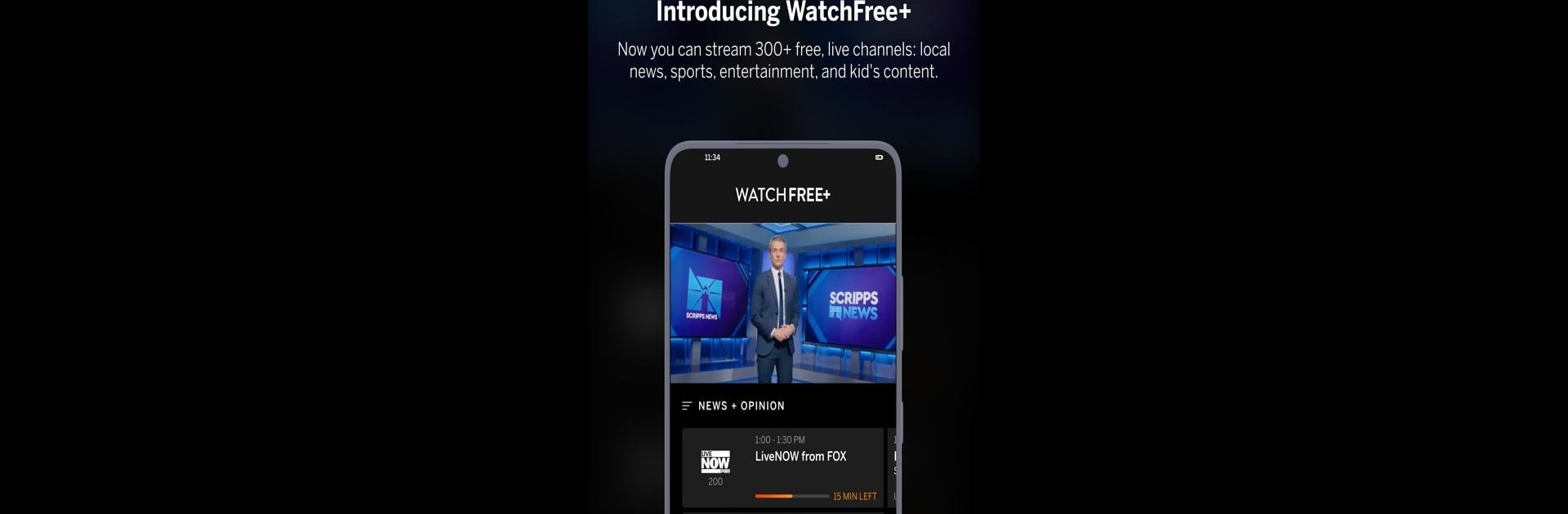

VIZIO | WatchFree+
BlueStacksを使ってPCでプレイ - 5憶以上のユーザーが愛用している高機能Androidゲーミングプラットフォーム
Run VIZIO | WatchFree+ on PC or Mac
VIZIO | WatchFree+ is a Entertainment app developed by VIZIO. BlueStacks app player is the best android emulator to use this android app on your PC or Mac for an immersive Android experience.
About the App
VIZIO | WatchFree+ transforms your phone into the ultimate entertainment hub with access to over 300 free live channels. Whether you’re managing your TV shows or tuning your soundbar, this app is your all-in-one solution for premium content.
App Features
WATCHFREE+
– Free Live TV. Anytime, Anywhere: Access 300+ channels on the go.
– Continue Watching: Seamlessly switch from your TV to your phone.
– Personalized Experience: “Favorite” your channels to keep them handy.
– Local Connection: Stay updated with local sports and news.
– Easy Access: All available with a free VIZIO Account.
TV CONTROL
– Discover and Control: Stream and explore directly from your phone.
– Smart Streaming: Easily compare streaming services for the best deals.
– Voice Activation: Control your viewing with simple voice commands.
SOUNDBAR CONTROL
– Personalized Audio: Adjust sound settings for a tailored experience.
– Expert Modes: Choose between custom settings for movies, shows, and music.
VIZIO | WatchFree+ is here to revolutionize your entertainment, available through BlueStacks for ultimate flexibility.
VIZIO | WatchFree+をPCでプレイ
-
BlueStacksをダウンロードしてPCにインストールします。
-
GoogleにサインインしてGoogle Play ストアにアクセスします。(こちらの操作は後で行っても問題ありません)
-
右上の検索バーにVIZIO | WatchFree+を入力して検索します。
-
クリックして検索結果からVIZIO | WatchFree+をインストールします。
-
Googleサインインを完了してVIZIO | WatchFree+をインストールします。※手順2を飛ばしていた場合
-
ホーム画面にてVIZIO | WatchFree+のアイコンをクリックしてアプリを起動します。



