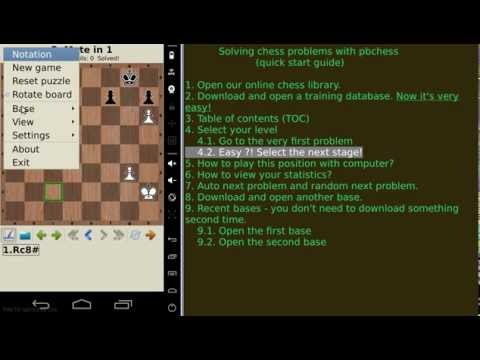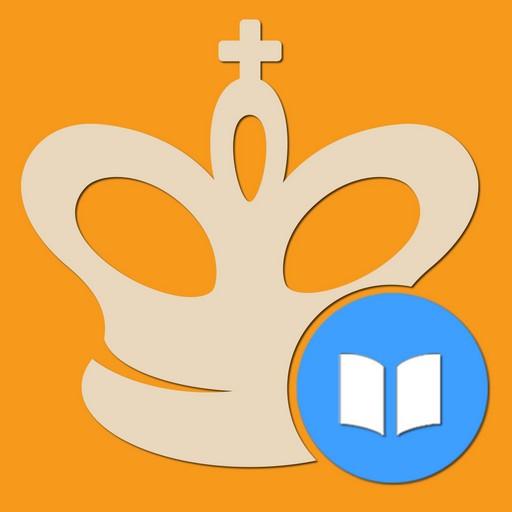このページには広告が含まれます

Сhess - tactics and strategy
Educational | vlasovsoft
BlueStacksを使ってPCでプレイ - 5憶以上のユーザーが愛用している高機能Androidゲーミングプラットフォーム
Play Сhess - tactics and strategy on PC
Chess training program. Includes chess puzzles, chess tactics, chess openings, endings training, playing with computer, computer analysis ...
IMPORTANT:
1. PLEASE, WATCH DEMO VIDEO FIRST
2. TO REGISTER THIS PROGRAM YOU CAN CLICK THE "BUY" BUTTON OF THE NAG SCREEN
3. IF YOU CAN'T BUY THIS PROGRAM VIA GOOGLE PLAY, YOU CAN FIND MORE PAYMENT OPTIONS AT MY SITE (http://pbchess.vlasovsoft.net/en/register.html).
Program site:
http://pbchess.vlasovsoft.net/en
We have a lot of chess training materials ( tactics, endings, classic games ) for "Chess - tactics and strategy" at our site:
http://pbchess.vlasovsoft.net/files/catalog/2014.11/contents.php?lng=en
Please contact me if any questions!
http://pbchess.vlasovsoft.net/en/contacts.html
(*) This is demo version of pbchess program.
Limitations:
1. Displays registration messages
2. Can open only demo training databases. The registered version can open all the training bases.
3. All the opening books are limited to the 3 first moves.
You should register to get rid of these limitations.
IMPORTANT:
1. PLEASE, WATCH DEMO VIDEO FIRST
2. TO REGISTER THIS PROGRAM YOU CAN CLICK THE "BUY" BUTTON OF THE NAG SCREEN
3. IF YOU CAN'T BUY THIS PROGRAM VIA GOOGLE PLAY, YOU CAN FIND MORE PAYMENT OPTIONS AT MY SITE (http://pbchess.vlasovsoft.net/en/register.html).
Program site:
http://pbchess.vlasovsoft.net/en
We have a lot of chess training materials ( tactics, endings, classic games ) for "Chess - tactics and strategy" at our site:
http://pbchess.vlasovsoft.net/files/catalog/2014.11/contents.php?lng=en
Please contact me if any questions!
http://pbchess.vlasovsoft.net/en/contacts.html
(*) This is demo version of pbchess program.
Limitations:
1. Displays registration messages
2. Can open only demo training databases. The registered version can open all the training bases.
3. All the opening books are limited to the 3 first moves.
You should register to get rid of these limitations.
Сhess - tactics and strategyをPCでプレイ
-
BlueStacksをダウンロードしてPCにインストールします。
-
GoogleにサインインしてGoogle Play ストアにアクセスします。(こちらの操作は後で行っても問題ありません)
-
右上の検索バーにСhess - tactics and strategyを入力して検索します。
-
クリックして検索結果からСhess - tactics and strategyをインストールします。
-
Googleサインインを完了してСhess - tactics and strategyをインストールします。※手順2を飛ばしていた場合
-
ホーム画面にてСhess - tactics and strategyのアイコンをクリックしてアプリを起動します。