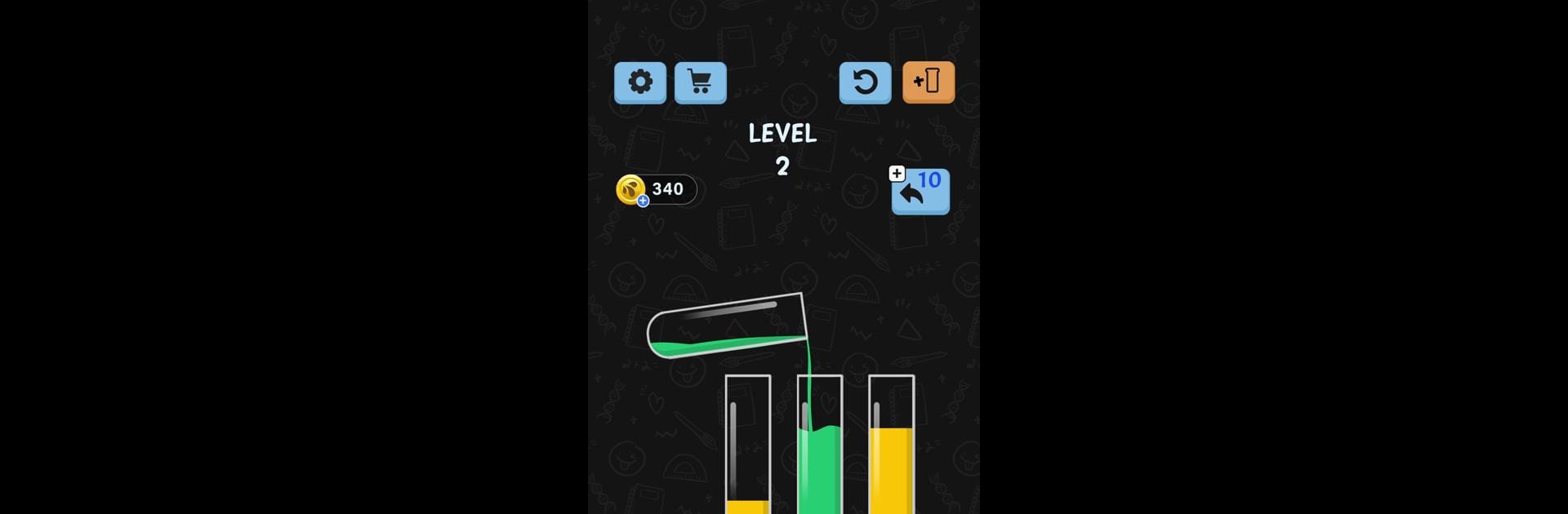
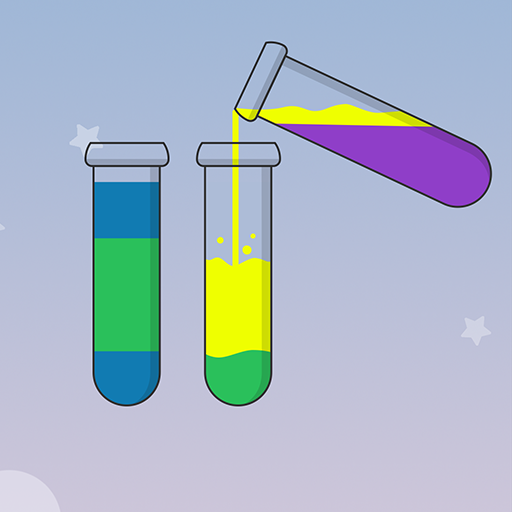
Water Color Sort
BlueStacksを使ってPCでプレイ - 5憶以上のユーザーが愛用している高機能Androidゲーミングプラットフォーム
Play Water Color Sort on PC or Mac
Explore a whole new adventure with Water Color Sort, a Puzzle game created by Vnstart LLC. Experience great gameplay with BlueStacks, the most popular gaming platform to play Android games on your PC or Mac.
About the Game
If you’re into puzzle games that strike the perfect mix of relaxing and challenging, Water Color Sort might hit that sweet spot. From Vnstart LLC, this thoughtful little Puzzle lets you pour, sort, and organize colorful water—sounds simple, right? But things get tricky fast, and that’s half the fun. Settle in, grab your thinking cap, and see just how neatly you can stack those vibrant liquids. Play at your own pace, and if you’re using BlueStacks, you’ll find the controls feel extra smooth and snappy on your desktop.
Game Features
-
Straightforward Controls
Just tap any glass and transfer the water to another—you’ll get the hang of it right away. Whether you’re using your finger or your mouse, simplicity is the name of the game. -
Brain-Teasing Puzzles
With over 1,000 unique levels, Water Color Sort ramps up in difficulty as you play. The first few puzzles might feel like a breeze, but don’t be surprised when your brain goes, “Wait—how do I untangle this?” -
No Pressure, All Fun
There’s no timer ticking down, so you can take as long as you like to figure out your next move. If you get stumped, just reset the level or use a handy hint. -
Free Play, Unlimited Chances
Stuck or want to experiment with different strategies? Feel free to start over as many times as you need—nobody’s judging! -
Vivid Visuals and Satisfying Animations
The bright colors and liquid movement make every pour feel super satisfying. Watching the glasses fill up never really gets old. -
Playable on BlueStacks
Prefer bigger screens or like using your mouse and keyboard? BlueStacks makes the experience extra comfortable on your PC.
Start your journey now. Download the game on BlueStacks, invite your friends, and march on a new adventure.
Water Color SortをPCでプレイ
-
BlueStacksをダウンロードしてPCにインストールします。
-
GoogleにサインインしてGoogle Play ストアにアクセスします。(こちらの操作は後で行っても問題ありません)
-
右上の検索バーにWater Color Sortを入力して検索します。
-
クリックして検索結果からWater Color Sortをインストールします。
-
Googleサインインを完了してWater Color Sortをインストールします。※手順2を飛ばしていた場合
-
ホーム画面にてWater Color Sortのアイコンをクリックしてアプリを起動します。

