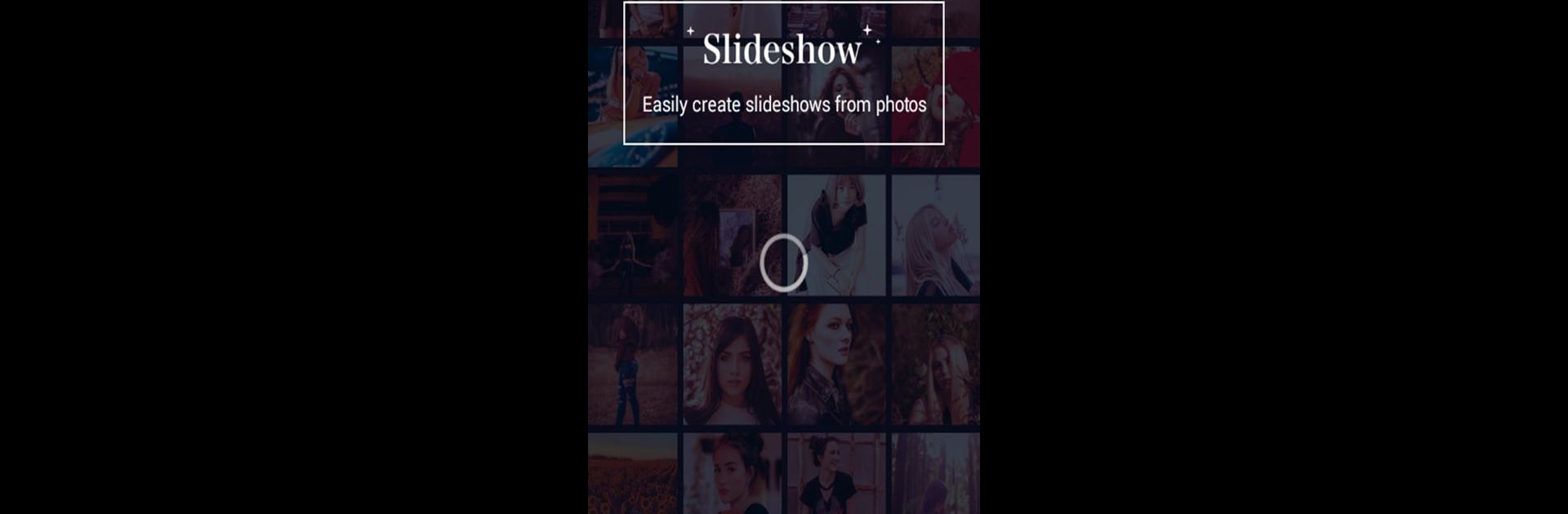
音楽を備えた写真ビデオメーカー
BlueStacksを使ってPCでプレイ - 5憶以上のユーザーが愛用している高機能Androidゲーミングプラットフォーム
Run Slideshow Creator - Video collage with music on PC or Mac
Get freedom from your phone’s obvious limitations. Use Slideshow Creator – Video collage with music, made by ECO MOBILE VN, a Video Players & Editors app on your PC or Mac with BlueStacks, and level up your experience.
About the App
Looking for a quick and simple way to turn your favorite photos into fun, music-filled slideshows? Slideshow Creator – Video collage with music from ECO MOBILE VN has you covered. Whether you want to relive vacation memories, make a cute birthday greeting, or just piece together some highlights with a soundtrack, this app makes it easy—no complicated stuff, just your pics, your music, and a few easy taps.
App Features
- Pick Up to 30 Photos
-
Choose up to 30 photos straight from your gallery. Want to grab a bunch of selfies or mix together travel snaps? It’s your call.
-
Simple Drag-and-Drop Sorting
-
Rearranging your pictures is as easy as holding and dragging. Set up the perfect sequence—make your story flow exactly how you want.
-
Play With Transitions and Effects
-
Jazz things up with a bunch of built-in transitions. Go for something subtle, or try fun, eye-catching moves between your shots.
-
Personalize Your Music
-
Add any song you like from your own collection. Whether it’s that special tune or just something catchy, set the mood for your slideshow.
-
Adjust Photo Timing
-
Control how quickly the photos flip—set the pace anywhere from 1 to 10 seconds per shot so the music and visuals sync up just right.
-
Quick Video Editing Tools
-
Crop, trim, or adjust as you like before saving. Didn’t nail it the first time? You can always edit your video again after it’s made.
-
Colorful Borders and Stickers
-
Decorate with colorful frames or fun stickers and icons to make your video collage pop.
-
Easy Sharing
- Instantly share your finished slideshow with friends or post it for everyone to see—no extra hassle.
Enjoy using Slideshow Creator – Video collage with music on any device, and if you like working on a bigger screen, you’ll find it runs smoothly on BlueStacks too.
BlueStacks brings your apps to life on a bigger screen—seamless and straightforward.
音楽を備えた写真ビデオメーカーをPCでプレイ
-
BlueStacksをダウンロードしてPCにインストールします。
-
GoogleにサインインしてGoogle Play ストアにアクセスします。(こちらの操作は後で行っても問題ありません)
-
右上の検索バーに音楽を備えた写真ビデオメーカーを入力して検索します。
-
クリックして検索結果から音楽を備えた写真ビデオメーカーをインストールします。
-
Googleサインインを完了して音楽を備えた写真ビデオメーカーをインストールします。※手順2を飛ばしていた場合
-
ホーム画面にて音楽を備えた写真ビデオメーカーのアイコンをクリックしてアプリを起動します。


