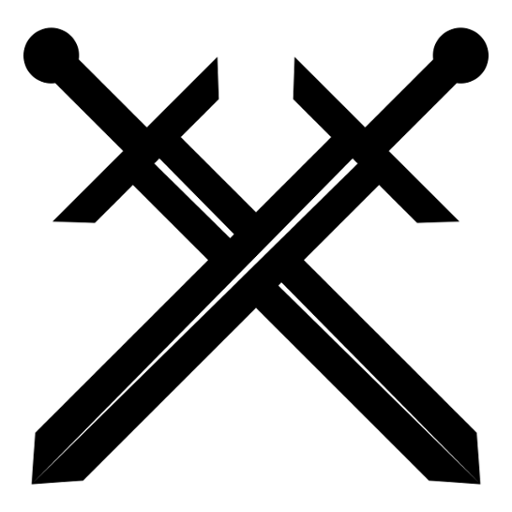このページには広告が含まれます

Grim wanderings
Role Playing | Ellinia
BlueStacksを使ってPCでプレイ - 5憶以上のユーザーが愛用している高機能Androidゲーミングプラットフォーム
Play Grim wanderings on PC
Second part is in development. Preview is available in youtube
https://www.youtube.com/watch?v=D0FlxpjBR74
The game also available in STEAM:
http://store.steampowered.com/app/799620/Grim_Wanderings/
Review from Hardcore Droid:
http://www.hardcoredroid.com/grim-wanderings-review/
Oldschool turn-based roguelike rpg
You will explore randomly generated maps, filled with exciting events, participate in tactical battles and make strategic decisions. The game features about 500 different creatures, several hundred events and a huge number of artifacts and potions
https://www.youtube.com/watch?v=D0FlxpjBR74
The game also available in STEAM:
http://store.steampowered.com/app/799620/Grim_Wanderings/
Review from Hardcore Droid:
http://www.hardcoredroid.com/grim-wanderings-review/
Oldschool turn-based roguelike rpg
You will explore randomly generated maps, filled with exciting events, participate in tactical battles and make strategic decisions. The game features about 500 different creatures, several hundred events and a huge number of artifacts and potions
Grim wanderingsをPCでプレイ
-
BlueStacksをダウンロードしてPCにインストールします。
-
GoogleにサインインしてGoogle Play ストアにアクセスします。(こちらの操作は後で行っても問題ありません)
-
右上の検索バーにGrim wanderingsを入力して検索します。
-
クリックして検索結果からGrim wanderingsをインストールします。
-
Googleサインインを完了してGrim wanderingsをインストールします。※手順2を飛ばしていた場合
-
ホーム画面にてGrim wanderingsのアイコンをクリックしてアプリを起動します。