
このページには広告が含まれます
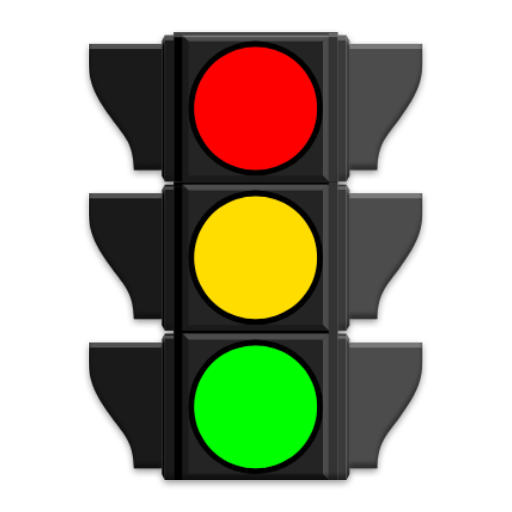
Traffic Lights
Educational | vvkra
BlueStacksを使ってPCでプレイ - 5憶以上のユーザーが愛用している高機能Androidゲーミングプラットフォーム
Play Traffic Lights on PC
Simple Traffic Lights simulator.
Features:
- toggle time visualization
- configurable lights durations and colors
- optionally red light ends together with the yellow one
- optionally green light flashing when ends
- the screen stays awake when lights are shown
- manual mode
- flashing red light mode
- flashing yellow light mode
- pedestrian lights
Features:
- toggle time visualization
- configurable lights durations and colors
- optionally red light ends together with the yellow one
- optionally green light flashing when ends
- the screen stays awake when lights are shown
- manual mode
- flashing red light mode
- flashing yellow light mode
- pedestrian lights
Traffic LightsをPCでプレイ
-
BlueStacksをダウンロードしてPCにインストールします。
-
GoogleにサインインしてGoogle Play ストアにアクセスします。(こちらの操作は後で行っても問題ありません)
-
右上の検索バーにTraffic Lightsを入力して検索します。
-
クリックして検索結果からTraffic Lightsをインストールします。
-
Googleサインインを完了してTraffic Lightsをインストールします。※手順2を飛ばしていた場合
-
ホーム画面にてTraffic Lightsのアイコンをクリックしてアプリを起動します。



