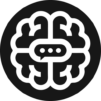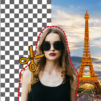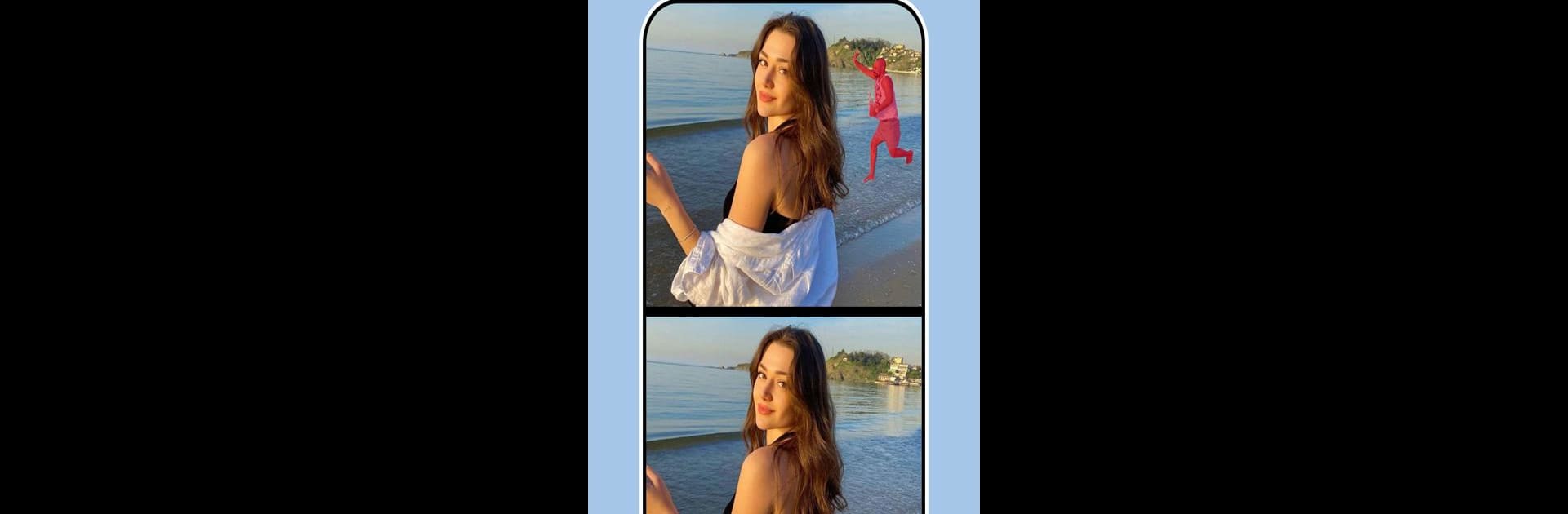

Remove It-オブジェクトを削除
BlueStacksを使ってPCでプレイ - 5憶以上のユーザーが愛用している高機能Androidゲーミングプラットフォーム
Run Remove It : Remove Objects on PC or Mac
Let BlueStacks turn your PC, Mac, or laptop into the perfect home for Remove It : Remove Objects, a fun Photography app from Vyro AI.
About the App
Ever snapped what could’ve been the perfect shot, only to have it ruined by an extra person, a random object, or an awkward photobomb? Remove It : Remove Objects by Vyro AI is here to help you clean up your photos in just a few taps. Whether you want to erase unwanted distractions, fix up your selfies, or get rid of that pesky watermark, this photography app makes it super simple—no editing skills needed.
App Features
-
AI Magic Eraser
Quickly highlight and zap away everything from random tourists to clutter in the background, all thanks to smart AI tools designed to make your edits look natural. -
Watermark & Logo Removal
Wiping out watermarks, logos, or intrusive text is as easy as running a brush across them. The app takes care of the rest. -
Object & Line Remover
Say goodbye to stray wires, random animals, cracks, or even cars—you pick what goes, and Remove It : Remove Objects cleans things up. -
Photo Retouching
Acne, blemishes, tattoos, or spots got you down? A few brush strokes and your face looks fresh, with no telltale marks left behind. -
Text & Caption Eraser
Remove captions or text from any image without leaving weird traces or blur patches. -
Undo/Redo & Fine Control
Made a mistake? Easily undo or redo changes, fine-tune your selection with adjustable brushes, and preview your edits before saving. -
Clone Tool
Get creative by copying yourself (or anything else!) into the shot—just for fun or to jazz things up. -
User-Friendly Workflow
Upload a photo, brush over what you want gone, refine your pick if needed, and let the app work its magic. It’s smooth, fast, and you can always check before-and-after views. -
No Ads with Pro Upgrade
Tired of pop-ups? Switch to Pro for a clean, uninterrupted editing experience.
Remove It : Remove Objects pairs well with emulation on BlueStacks, so you can tweak your photos on a bigger screen if you want.
Big screen. Bigger performance. Use BlueStacks on your PC or Mac to run your favorite apps.
Remove It-オブジェクトを削除をPCでプレイ
-
BlueStacksをダウンロードしてPCにインストールします。
-
GoogleにサインインしてGoogle Play ストアにアクセスします。(こちらの操作は後で行っても問題ありません)
-
右上の検索バーにRemove It-オブジェクトを削除を入力して検索します。
-
クリックして検索結果からRemove It-オブジェクトを削除をインストールします。
-
Googleサインインを完了してRemove It-オブジェクトを削除をインストールします。※手順2を飛ばしていた場合
-
ホーム画面にてRemove It-オブジェクトを削除のアイコンをクリックしてアプリを起動します。