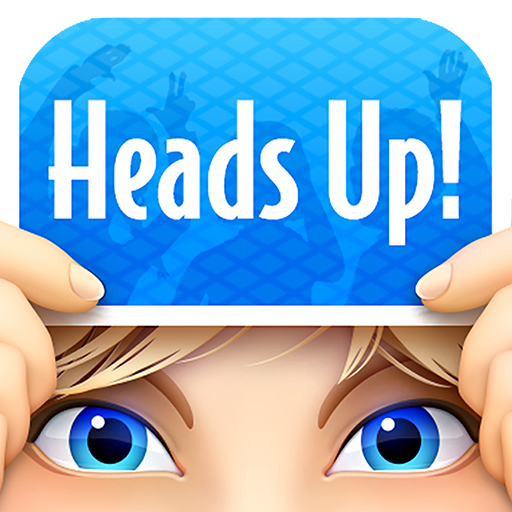MORTAL KOMBAT
BlueStacksを使ってPCでプレイ - 5憶以上のユーザーが愛用している高機能Androidゲーミングプラットフォーム
Play Mortal Kombat on PC or Mac
Mortal Kombat is an Action game developed by Warner Bros. International Enterprises. BlueStacks app player is the best platform to play this Android game on your PC or Mac for an immersive gaming experience.
Become a legend in this thrilling universe by defeating your enemies in epic kombats using legendary fighters like Kitana, Sub-Zero, Scorpion, and Raiden. Win weekly team challenges to claim exciting rewards and unlock new collections of warriors.
About the Game
Mortal Kombat is home to over 150 legendary fighters across various classes, including classic characters, modern-day fighters, and special guest appearances. Additionally, the game features a competitive multiplayer mode, allowing you to challenge your friends and other players worldwide in intense 3v3 battles.
Gameplay Overview
Your primary objective in this game is to defeat your opponents. Build a formidable team by collecting fighters with unique skills and showcase their abilities by competing in iconic tournaments and faction wars.
Controlling your fighters is simple—use your keyboard or gamepad controller to deliver brutal fatalities and move your fighters precisely.
Game Features
- Detailed graphics
- Intuitive user interface
- Variety of rewards
How to Play?
Download Mortal Kombat for free from the Google Play Store or Apple App Store on the BlueStacks app player.
MORTAL KOMBATをPCでプレイ
-
BlueStacksをダウンロードしてPCにインストールします。
-
GoogleにサインインしてGoogle Play ストアにアクセスします。(こちらの操作は後で行っても問題ありません)
-
右上の検索バーにMORTAL KOMBATを入力して検索します。
-
クリックして検索結果からMORTAL KOMBATをインストールします。
-
Googleサインインを完了してMORTAL KOMBATをインストールします。※手順2を飛ばしていた場合
-
ホーム画面にてMORTAL KOMBATのアイコンをクリックしてアプリを起動します。