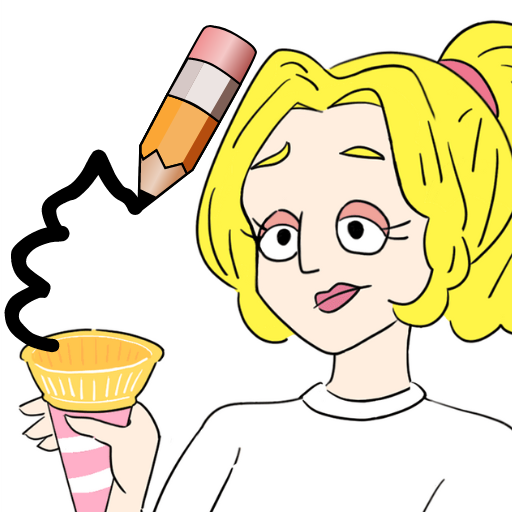このページには広告が含まれます
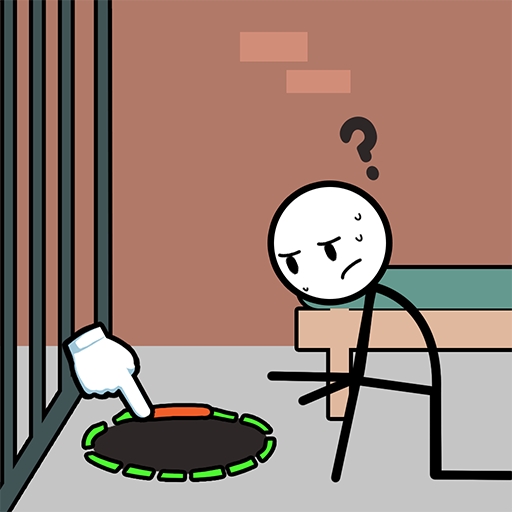
Draw Puzzle 2: One line one part
Puzzle | WEEGOON
BlueStacksを使ってPCでプレイ - 5憶以上のユーザーが愛用している高機能Androidゲーミングプラットフォーム
Play Draw Puzzle 2: One line one part on PC
Draw Puzzle 2: One line one part is a very funny and creative game, you will experience the puzzles combined with extremely smart and challenging strokes, this game will always make you happy and radiant on your face.
Let think and draw everything you like, you see and you feel to overcome puzzles. You can fall in the maze with love from the puzzles of the game.
Featured:
- Combination of puzzles and drawing.
- Simple and addictive.
- Fun and education suitable for all ages.
- Simple Gameplay, just touch and draw, everything depends on your thinking.
- Puzzles will enrich your imagination and your passion for discovery.
- The levels use stickman image close to life and very funny, help him explore and create his own world.
Are you ready to draw One line one part? Let's go!!!
Let think and draw everything you like, you see and you feel to overcome puzzles. You can fall in the maze with love from the puzzles of the game.
Featured:
- Combination of puzzles and drawing.
- Simple and addictive.
- Fun and education suitable for all ages.
- Simple Gameplay, just touch and draw, everything depends on your thinking.
- Puzzles will enrich your imagination and your passion for discovery.
- The levels use stickman image close to life and very funny, help him explore and create his own world.
Are you ready to draw One line one part? Let's go!!!
Draw Puzzle 2: One line one partをPCでプレイ
-
BlueStacksをダウンロードしてPCにインストールします。
-
GoogleにサインインしてGoogle Play ストアにアクセスします。(こちらの操作は後で行っても問題ありません)
-
右上の検索バーにDraw Puzzle 2: One line one partを入力して検索します。
-
クリックして検索結果からDraw Puzzle 2: One line one partをインストールします。
-
Googleサインインを完了してDraw Puzzle 2: One line one partをインストールします。※手順2を飛ばしていた場合
-
ホーム画面にてDraw Puzzle 2: One line one partのアイコンをクリックしてアプリを起動します。