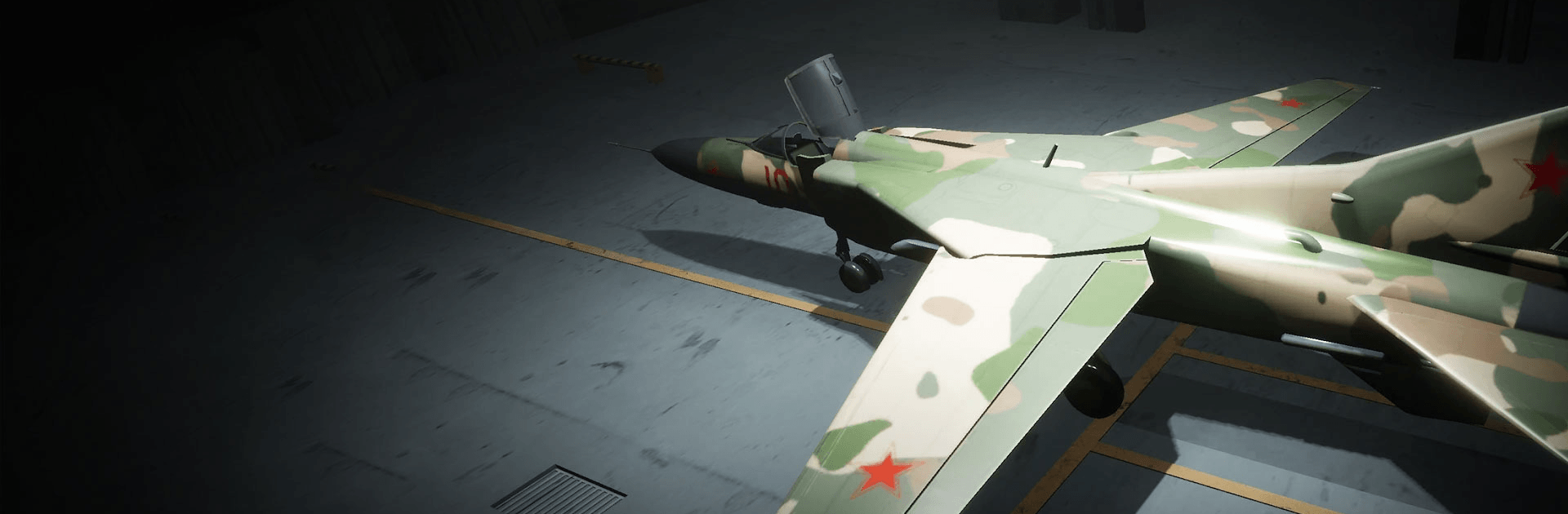
空の戦士:戦闘機での戦闘ゲーム
BlueStacksを使ってPCでプレイ - 5憶以上のユーザーが愛用している高機能Androidゲーミングプラットフォーム
Play Sky Warriors: Airplane Combat on PC or Mac
Sky Warriors: Airplane Combat is an Action game developed by Wildlife Studios. BlueStacks app player is the best platform to run this game on your PC or Mac for an immersive Android experience.
Download Sky Warriors: Airplane Combaton PC with BlueStacks and take to the skies in the cockpit of your very own fighter jet.
The Sky Warriors are in trouble and they need the help of an elite fighter pilot! That’s where you come in. Pull on your jumpsuit and strap on your helmet because it’s time for the flight of your life.
Take part in thrilling flight missions and complete objectives that will help the Sky Warriors pull through, or join forces with a friend using local coop. Think you’re a real hotshot? Challenge other players to exciting dogfights and prove your skills in the breakneck online PVP mode.
With tons of realistic maps, lifelike navigation systems, and advanced enemy AI, it’s the complete flight sim and aircraft combat package. Download Sky Warriors: Airplane Combat on PC with BlueStacks today and ride the clouds!
空の戦士:戦闘機での戦闘ゲームをPCでプレイ
-
BlueStacksをダウンロードしてPCにインストールします。
-
GoogleにサインインしてGoogle Play ストアにアクセスします。(こちらの操作は後で行っても問題ありません)
-
右上の検索バーに空の戦士:戦闘機での戦闘ゲームを入力して検索します。
-
クリックして検索結果から空の戦士:戦闘機での戦闘ゲームをインストールします。
-
Googleサインインを完了して空の戦士:戦闘機での戦闘ゲームをインストールします。※手順2を飛ばしていた場合
-
ホーム画面にて空の戦士:戦闘機での戦闘ゲームのアイコンをクリックしてアプリを起動します。

