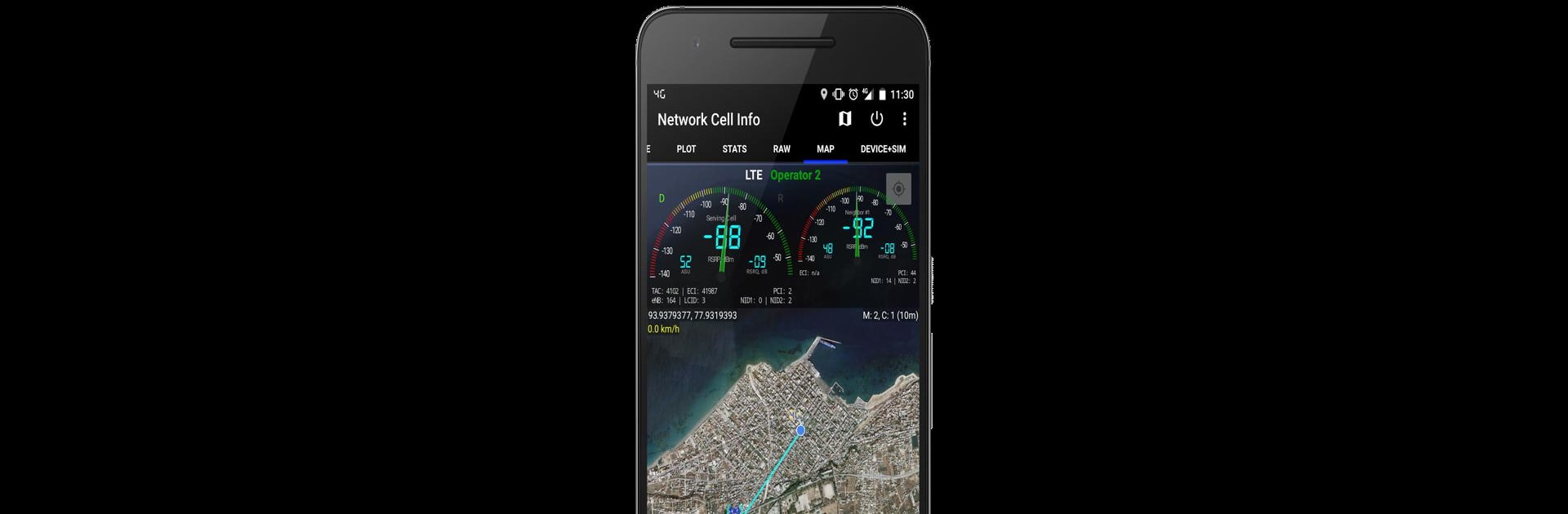
Network Cell Info & Wifi
BlueStacksを使ってPCでプレイ - 5憶以上のユーザーが愛用している高機能Androidゲーミングプラットフォーム
Run Network Cell Info & Wifi on PC or Mac
Upgrade your experience. Try Network Cell Info & Wifi, the fantastic Tools app from M2Catalyst, LLC., from the comfort of your laptop, PC, or Mac, only on BlueStacks.
About the App
Network Cell Info & Wifi, developed by M2Catalyst, LLC., is a powerful tool in the “Tools” genre designed for comprehensive mobile network and Wi-Fi monitoring. With a focus on measurement and diagnostics for 5G, LTE+, and more, this app helps troubleshoot connectivity issues, shows local cellular coverage, and identifies the cellular tower you’re connected to.
App Features
- Almost Real-Time Monitoring
-
Get near-instant updates on cellular carrier and WiFi signals with a refresh rate of approximately 1 second.
-
Extensive Network Support
-
Compatible with 5G, LTE+, LTE, IWLAN, UMTS, GSM, and CDMA networks to ensure broad coverage.
-
Comprehensive Signal Analysis
-
Offers dual-SIM support, 5-6 signal-meter gauges, and plots signals for up to six cells.
-
Interactive Maps and Logs
-
Explore interactive maps for cellular info and gauge readings; access history logs with measurements and bad signal reports.
-
Performance Tools
- Includes a quick one-tap speed test and Personal Best Signal Finder feature, showcasing ongoing and historical signal strength data.
Explore the app on varying platforms like BlueStacks to analyze and enhance your mobile signal connectivity.
Switch to BlueStacks and make the most of your apps on your PC or Mac.
Network Cell Info & WifiをPCでプレイ
-
BlueStacksをダウンロードしてPCにインストールします。
-
GoogleにサインインしてGoogle Play ストアにアクセスします。(こちらの操作は後で行っても問題ありません)
-
右上の検索バーにNetwork Cell Info & Wifiを入力して検索します。
-
クリックして検索結果からNetwork Cell Info & Wifiをインストールします。
-
Googleサインインを完了してNetwork Cell Info & Wifiをインストールします。※手順2を飛ばしていた場合
-
ホーム画面にてNetwork Cell Info & Wifiのアイコンをクリックしてアプリを起動します。




