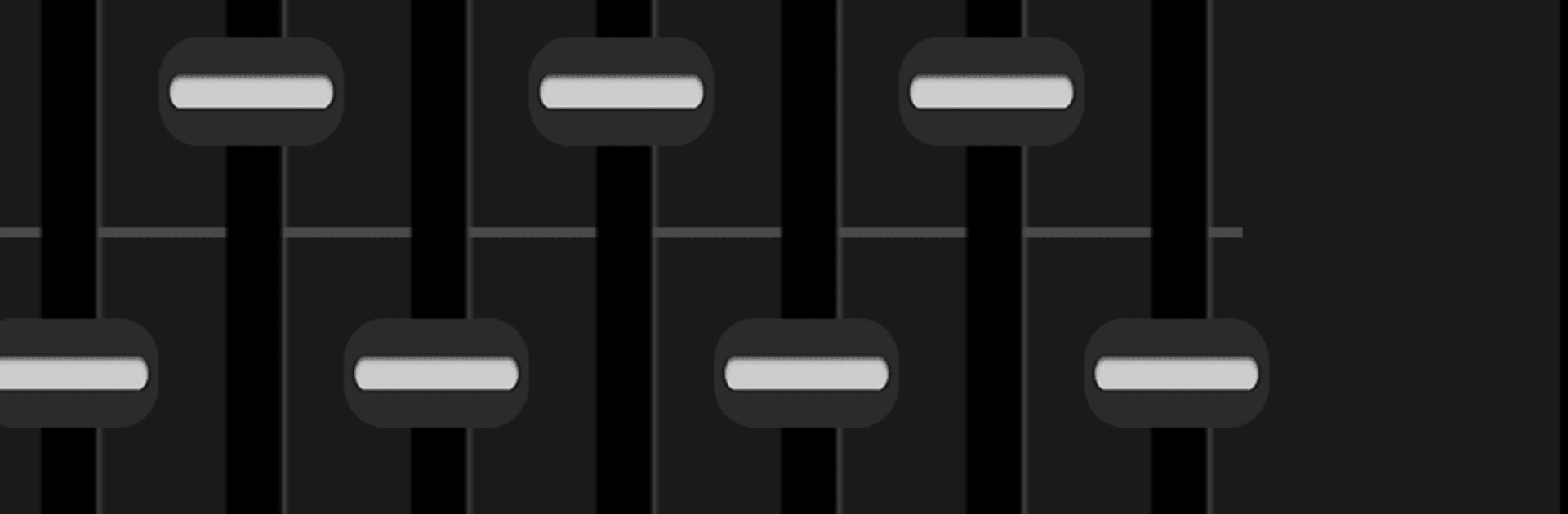

RE Equalizer FX
BlueStacksを使ってPCでプレイ - 5憶以上のユーザーが愛用している高機能Androidゲーミングプラットフォーム
Run RE Equalizer FX on PC or Mac
Get freedom from your phone’s obvious limitations. Use RE Equalizer FX, made by WiseSchematics, a Music & Audio app on your PC or Mac with BlueStacks, and level up your experience.
About the App
If you love tweaking your music until it sounds just right, RE Equalizer FX is your kind of app. Built by WiseSchematics, this tool gives you the power of a full-on studio-grade equalizer—right on your device. Whether you’re into creating bold effects or making subtle adjustments, you’ll find all the fine-tuning options you need for the perfect sound. Get hands-on with your music, experiment, and really shape your audio however you want.
App Features
-
Studio-Grade Equalizer Tools
RE Equalizer FX gives you a setup that feels just like pro studio gear, without any fuss. Expect great workflow and solid performance, so you can jump in and start customizing. -
Shunt Audio Engine & Smart Interface
Under the hood, this app uses advanced tech like Shunt Audio Engine and Smart Interface to keep your sound clean—no nasty noise or artifacts creeping into your mix. -
10 ISO Faders
Adjust each octave with separate faders for totally precise tone-shaping across the spectrum. -
Proportional “Q” Filters
Fine-tune how narrow or wide each adjustment is, so you can home in on problem spots or broaden out your changes. -
Presets & Custom Slots
Out of ideas? There are 20 pre-built presets to get you started, plus space for 10 of your own custom setups. -
Compressor & Amplifier Effects
Tweak your dynamic range or give your music some extra lift with built-in compressor and amplifier controls. -
Balance & Gain Control
Adjust left/right channel volume and scale your gain easily for a balanced mix or more punch. -
Curve Drawing & Automation
Seven different modes let you get creative with curves, steps, and automation—you can easily morph, mix, or shift bands in multiple directions. -
Real-Time Audio Analyzer
Instantly see how your tweaks affect your music and compare original signals with your new mix. -
BYPASS/REAL TIME Switching
Flip between your raw and processed sound instantly, so you can make quick comparisons on the fly. -
Standalone or Plugin Options
Use RE Equalizer FX as an independent tool, or as a plugin with compatible audio players. Comes bundled with an offline player for Android. -
Practice-Friendly
New to EQ? Don’t worry—there’s a detailed tutorial included, so you can learn as you go.
RE Equalizer FX runs smoothly on its own, but if you’re using it through BlueStacks, you’ll get a flexible experience that fits into your creative process just the way you want.
Big screen. Bigger performance. Use BlueStacks on your PC or Mac to run your favorite apps.
RE Equalizer FXをPCでプレイ
-
BlueStacksをダウンロードしてPCにインストールします。
-
GoogleにサインインしてGoogle Play ストアにアクセスします。(こちらの操作は後で行っても問題ありません)
-
右上の検索バーにRE Equalizer FXを入力して検索します。
-
クリックして検索結果からRE Equalizer FXをインストールします。
-
Googleサインインを完了してRE Equalizer FXをインストールします。※手順2を飛ばしていた場合
-
ホーム画面にてRE Equalizer FXのアイコンをクリックしてアプリを起動します。



