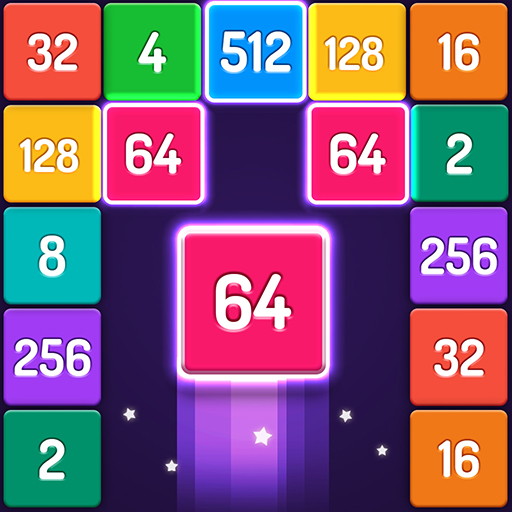このページには広告が含まれます

マージシティ2048
Puzzle | Wismart Leader
BlueStacksを使ってPCでプレイ - 5憶以上のユーザーが愛用している高機能Androidゲーミングプラットフォーム
Play Merge City 2048 on PC
With a flick and stroke of your fingertips merge the same blocks in 2048 style and construct a cross-age metropolis! From historical site to bustling downtown, from suburbs houses to skyscrapers, the rise of civilization in just a snap of fingers!
• Includes Empire State Building, Statue of Liberty, Bolshoi Theater, Saint Basil's Cathedral, British Museum, Big Ben and dozens of unique and aesthetical architectures, waiting for you to discover and evolve! Amazing buildings will be presenting to you in each evolution.
• Various themes of civilization are waiting for your challenge!
• Spring to winter, sunrise to sunset, day to night, enjoy the view of your city in construction from every angle.
• Buildings unlocked will be kept in architecture gallery with their relevant information, so you can always read them.
• A variety of props to help you to build a great nation
- "Rewind" – time-reverse, continue building your perfect layout.
- "Upgrade" – evolve your building instantly!
- "Remove" - remove building, make more space wisely to upgrade.
- "Renew" - remove low-level buildings and construct!
• Extra gems and special props are provided randomly to strengthen your edge!
• Provide building level tags for easy visibility to control layout.
• Wheel of Fortune is specially prepared for you upon completion of building, to let you win your last chance to create the next golden age!
• Challenge all players and friends all over the world with high scores to see whose metropolis is more flourished!
• Includes Empire State Building, Statue of Liberty, Bolshoi Theater, Saint Basil's Cathedral, British Museum, Big Ben and dozens of unique and aesthetical architectures, waiting for you to discover and evolve! Amazing buildings will be presenting to you in each evolution.
• Various themes of civilization are waiting for your challenge!
• Spring to winter, sunrise to sunset, day to night, enjoy the view of your city in construction from every angle.
• Buildings unlocked will be kept in architecture gallery with their relevant information, so you can always read them.
• A variety of props to help you to build a great nation
- "Rewind" – time-reverse, continue building your perfect layout.
- "Upgrade" – evolve your building instantly!
- "Remove" - remove building, make more space wisely to upgrade.
- "Renew" - remove low-level buildings and construct!
• Extra gems and special props are provided randomly to strengthen your edge!
• Provide building level tags for easy visibility to control layout.
• Wheel of Fortune is specially prepared for you upon completion of building, to let you win your last chance to create the next golden age!
• Challenge all players and friends all over the world with high scores to see whose metropolis is more flourished!
マージシティ2048をPCでプレイ
-
BlueStacksをダウンロードしてPCにインストールします。
-
GoogleにサインインしてGoogle Play ストアにアクセスします。(こちらの操作は後で行っても問題ありません)
-
右上の検索バーにマージシティ2048を入力して検索します。
-
クリックして検索結果からマージシティ2048をインストールします。
-
Googleサインインを完了してマージシティ2048をインストールします。※手順2を飛ばしていた場合
-
ホーム画面にてマージシティ2048のアイコンをクリックしてアプリを起動します。