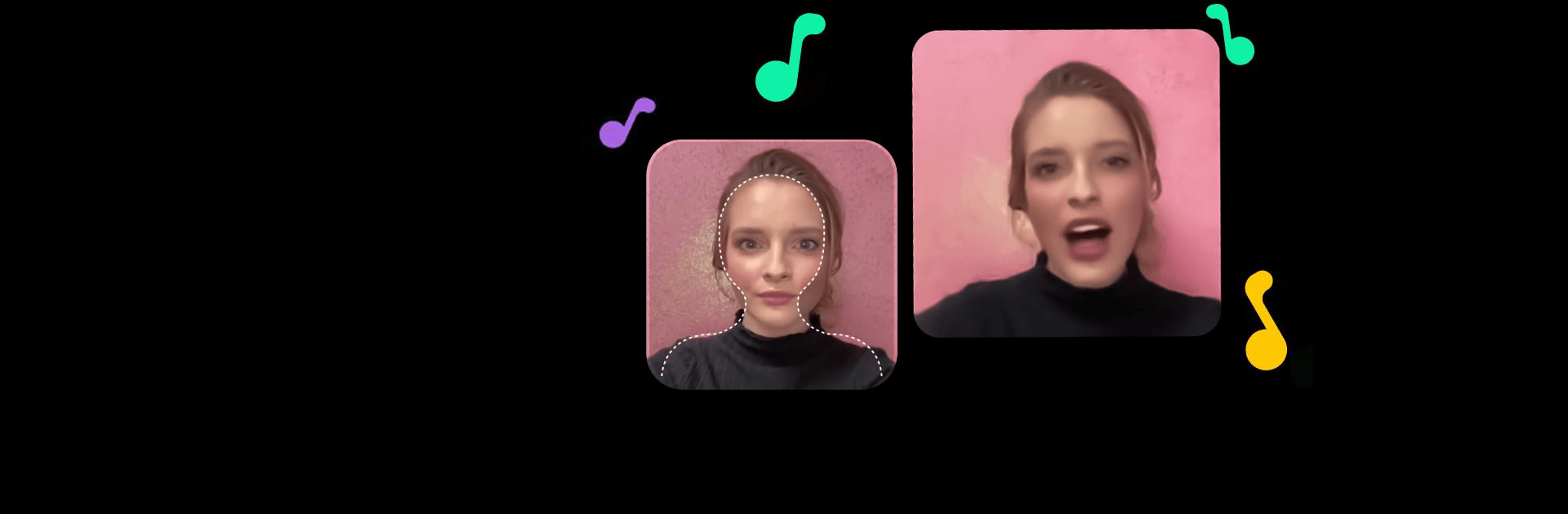
Wombo: Make your selfies sing
BlueStacksを使ってPCでプレイ - 5憶以上のユーザーが愛用している高機能Androidゲーミングプラットフォーム
Run Wombo: Make your selfies sing on PC or Mac
Wombo is an entertainment app developed by Wombo Studios Inc. Limited. BlueStacks app player is the best platform to run this Android app on your PC or Mac for an immersive gaming experience.
Download Wombo on PC and start experiencing the most unique and hilarious way to merge music with your selfies. Using the world’s most powerful AI app, you can now add lip-syncing content of videos to your selfie, making it come alive! So, why haven’t you tried it yet? Download Wombo on PC now to get started.
Wombo promises you a chance to take as many selfies or pictures as you want and then add a song to it. You first need to have your desired choice of pictures available for merging with a particular song for this to work. Then, lip-sync to it as it plays to.
Download Wombo on PC and get the most hilarious, fun, and bizarre videos ever! To use this entertainment app to its fullest, you have to pick a song after adding your desired selfie. Then, could you sit back and watch Wombo work its magic? You don’t need any singing lessons to lip-sync perfectly with the Wombo entertainment app – download now to get started.
Wombo: Make your selfies singをPCでプレイ
-
BlueStacksをダウンロードしてPCにインストールします。
-
GoogleにサインインしてGoogle Play ストアにアクセスします。(こちらの操作は後で行っても問題ありません)
-
右上の検索バーにWombo: Make your selfies singを入力して検索します。
-
クリックして検索結果からWombo: Make your selfies singをインストールします。
-
Googleサインインを完了してWombo: Make your selfies singをインストールします。※手順2を飛ばしていた場合
-
ホーム画面にてWombo: Make your selfies singのアイコンをクリックしてアプリを起動します。
