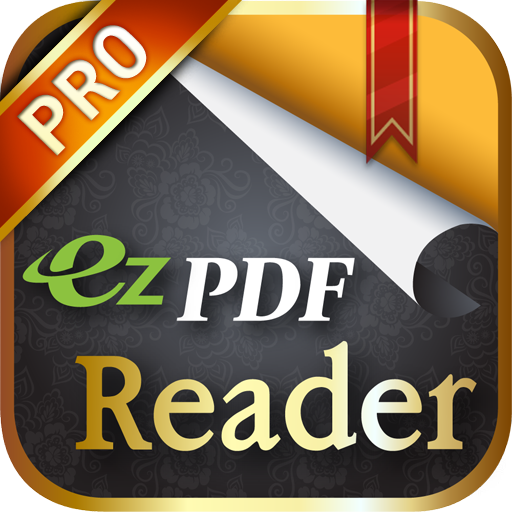PDFelement - Free PDF Reader and Annotator
BlueStacksを使ってPCでプレイ - 5憶以上のユーザーが愛用している高機能Androidゲーミングプラットフォーム
Play PDFelement - Free PDF Reader and Annotator on PC
PDFelement boosts your productivity with everything you need to read, annotate and manage PDF files on the go.
Key Features:
√ Markup & Annotate PDF
- Highlight, underline or strike through context;
- Add text box, text call-out, shapes and freehand drawing.
√ Combine PDF
- Combine different format files into a new PDF.
√ PDF File Management
- Support move, copy and rename your PDF files;
- Embedded with special folders to manage PDF effortlessly, and customize your own PDF folder.
√ File Sharing
- Support sharing the edited PDF to other apps or emailing directly.
Need HELP? Please contact us! We'll feedback to you ASAP.
Email: pdfelement@wondershare.com
Support Center: http://support.wondershare.com
Forum: http://forum.pdf.wondershare.com
Official Website: https://pdf.wondershare.com
Facebook:@PDFelement
If you think this App helps you, your positive review in the App Store would be much appreciated.
PDFelement - Free PDF Reader and AnnotatorをPCでプレイ
-
BlueStacksをダウンロードしてPCにインストールします。
-
GoogleにサインインしてGoogle Play ストアにアクセスします。(こちらの操作は後で行っても問題ありません)
-
右上の検索バーにPDFelement - Free PDF Reader and Annotatorを入力して検索します。
-
クリックして検索結果からPDFelement - Free PDF Reader and Annotatorをインストールします。
-
Googleサインインを完了してPDFelement - Free PDF Reader and Annotatorをインストールします。※手順2を飛ばしていた場合
-
ホーム画面にてPDFelement - Free PDF Reader and Annotatorのアイコンをクリックしてアプリを起動します。