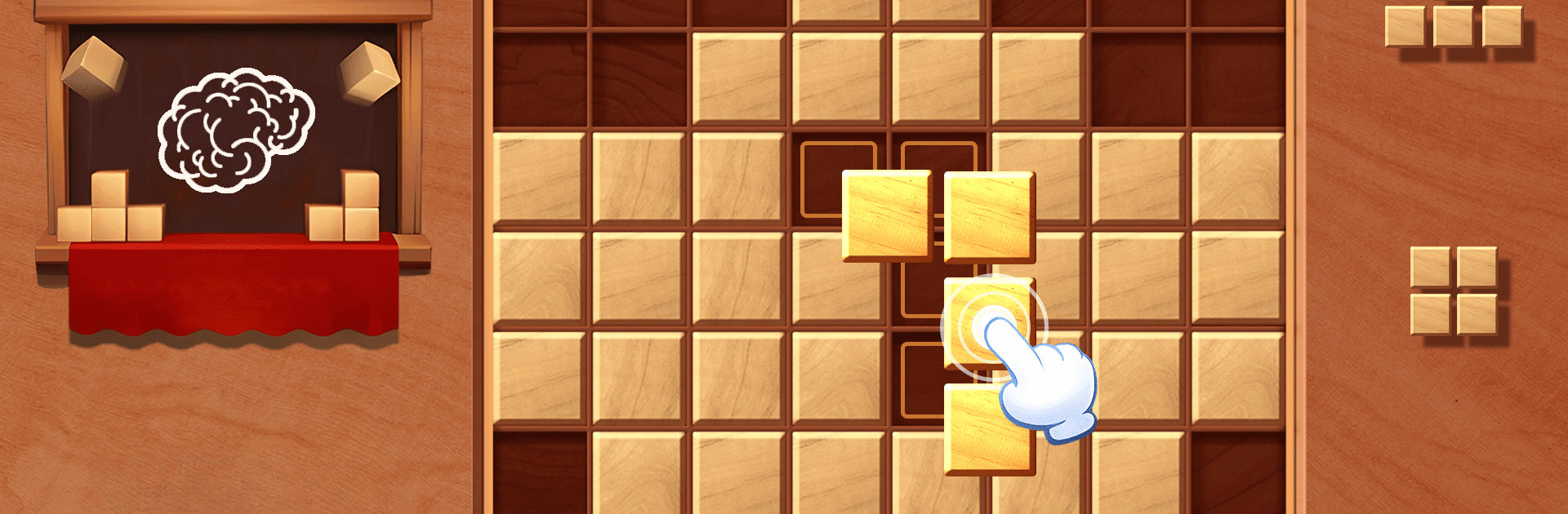

Wood Blast: Block Puzzle Games
BlueStacksを使ってPCでプレイ - 5憶以上のユーザーが愛用している高機能Androidゲーミングプラットフォーム
Play Wood Blast: Block Puzzle Games on PC or Mac
Join millions to experience Wood Blast: Block Puzzle Games, an exciting Puzzle game from Pleasure City. With BlueStacks App Player, you are always a step ahead of your opponent, ready to outplay them with faster gameplay and better control with the mouse and keyboard on your PC or Mac.
About the Game
Welcome to Wood Blast: Block Puzzle Games by Pleasure City! Immerse yourself in this engaging puzzle experience where wooden blocks meet an 8×8 grid. Strategize to form and clear rows with these classic tetris-inspired wooden blocks while keeping your brain active. It’s simple: the more lines you clear, the higher your score!
Game Features
-
Free to Play, No Wifi Needed: Perfect for offline play. Dive into puzzles at your own pace, anywhere, anytime.
-
No Time Limit: Chill out with stress-free gameplay. Challenge your brain with fun and logic while taking your own sweet time.
-
Suitable for All Ages: From kids to seniors, everyone can enjoy this relaxing yet mentally stimulating wood block game.
And hey, if you’re using BlueStacks, you can even take it to your PC for a more comfortable block-busting session!
Ready to top the leaderboard? We bet you do. Let precise controls and sharp visuals optimized on BlueStacks lead you to victory.
Wood Blast: Block Puzzle GamesをPCでプレイ
-
BlueStacksをダウンロードしてPCにインストールします。
-
GoogleにサインインしてGoogle Play ストアにアクセスします。(こちらの操作は後で行っても問題ありません)
-
右上の検索バーにWood Blast: Block Puzzle Gamesを入力して検索します。
-
クリックして検索結果からWood Blast: Block Puzzle Gamesをインストールします。
-
Googleサインインを完了してWood Blast: Block Puzzle Gamesをインストールします。※手順2を飛ばしていた場合
-
ホーム画面にてWood Blast: Block Puzzle Gamesのアイコンをクリックしてアプリを起動します。




