
このページには広告が含まれます
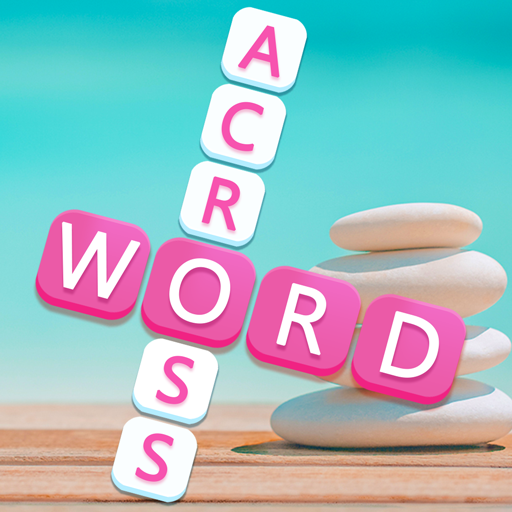
Word Across
Word | Wordfun Games
BlueStacksを使ってPCでプレイ - 5憶以上のユーザーが愛用している高機能Androidゲーミングプラットフォーム
Play Word Across on PC
Word Across is an absolutely ENJOYABLE crossword puzzle & word search journey with BEAUTIFUL scenery spots! You will get great visual experience during the game. And it will challenge your brain limits with 2000+ EXCITING puzzles!
SUPER ADDICTIVE BRAINTEASER
• Help to keep your minds sharp
• Test your vocabulary limitations
• Never have a dull moment with it
MOST BEAUTIFUL SCENERY SPOTS
• High-quality selected pictures
• More than 100 amazing landscapes
• Flowers, lakes, mountains, forests, oceans, clouds, etc
BEST & NEW CROSSWORD PUZZLE
• Easily swipe letters to find hidden words
• Fill up all the blanks horizontally and vertically
• Tap the “Hints” button to get clues
THOUSANDS OF EXCITING CHALLENGES
• It starts easy and becomes challenging fast
• Unlock hundreds of scenery images for all the levels
• More levels are on the go
//** Download and enjoy it for FREE now! And you will definitely LOVE it! **//
NOTES:
• It is totally FREE to download and play
• You can also make in-app purchase to get coins & remove ads
• Don't forget to send your suggestions by email support@wordacross.freshdesk.com
SUPER ADDICTIVE BRAINTEASER
• Help to keep your minds sharp
• Test your vocabulary limitations
• Never have a dull moment with it
MOST BEAUTIFUL SCENERY SPOTS
• High-quality selected pictures
• More than 100 amazing landscapes
• Flowers, lakes, mountains, forests, oceans, clouds, etc
BEST & NEW CROSSWORD PUZZLE
• Easily swipe letters to find hidden words
• Fill up all the blanks horizontally and vertically
• Tap the “Hints” button to get clues
THOUSANDS OF EXCITING CHALLENGES
• It starts easy and becomes challenging fast
• Unlock hundreds of scenery images for all the levels
• More levels are on the go
//** Download and enjoy it for FREE now! And you will definitely LOVE it! **//
NOTES:
• It is totally FREE to download and play
• You can also make in-app purchase to get coins & remove ads
• Don't forget to send your suggestions by email support@wordacross.freshdesk.com
Word AcrossをPCでプレイ
-
BlueStacksをダウンロードしてPCにインストールします。
-
GoogleにサインインしてGoogle Play ストアにアクセスします。(こちらの操作は後で行っても問題ありません)
-
右上の検索バーにWord Acrossを入力して検索します。
-
クリックして検索結果からWord Acrossをインストールします。
-
Googleサインインを完了してWord Acrossをインストールします。※手順2を飛ばしていた場合
-
ホーム画面にてWord Acrossのアイコンをクリックしてアプリを起動します。



