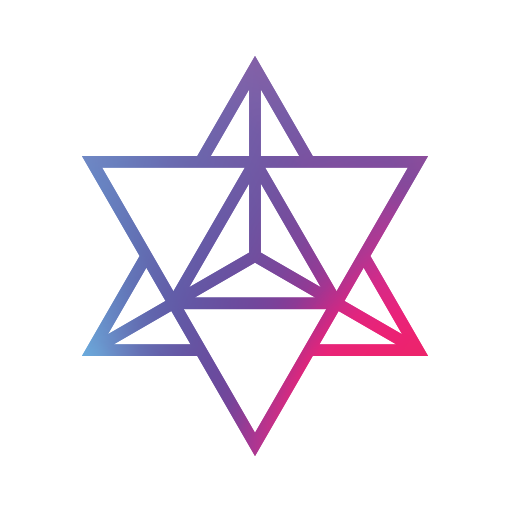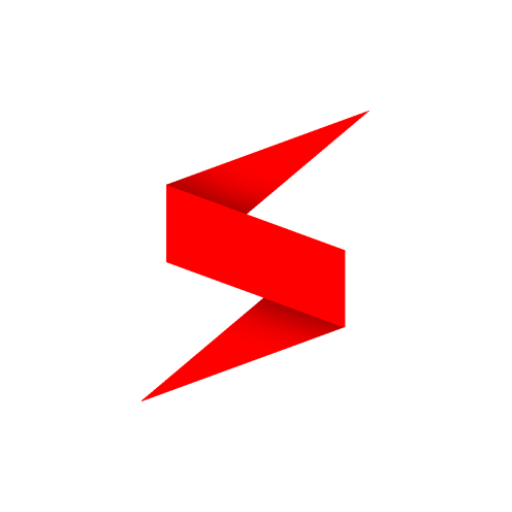このページには広告が含まれます

WebShuttle - Privacy & Securit Browser
通信 | webshuttle
BlueStacksを使ってPCでプレイ - 5憶以上のユーザーが愛用している高機能Androidゲーミングプラットフォーム
Play WebShuttle - Privacy & Securit Browser on PC
* Security and privacy
Built-in security tunnel, which can hide the user's real IP to prevent eavesdropping and tracking.
* Smart tunnel mode
Intelligently enable the tunnel and automatically select the fastest tunnel node.
* Independent tunnel connections
Unlike traditional VPN, tunneling only works for this APP and does not affect the network connections of other Apps.
* Strong Ad blocking
Powerful ad blocking feature to help you kill 80% of malicious ads.
* Complete browsing function
Super fast ,lightning startup speed, smooth operation experience.
Built-in security tunnel, which can hide the user's real IP to prevent eavesdropping and tracking.
* Smart tunnel mode
Intelligently enable the tunnel and automatically select the fastest tunnel node.
* Independent tunnel connections
Unlike traditional VPN, tunneling only works for this APP and does not affect the network connections of other Apps.
* Strong Ad blocking
Powerful ad blocking feature to help you kill 80% of malicious ads.
* Complete browsing function
Super fast ,lightning startup speed, smooth operation experience.
WebShuttle - Privacy & Securit BrowserをPCでプレイ
-
BlueStacksをダウンロードしてPCにインストールします。
-
GoogleにサインインしてGoogle Play ストアにアクセスします。(こちらの操作は後で行っても問題ありません)
-
右上の検索バーにWebShuttle - Privacy & Securit Browserを入力して検索します。
-
クリックして検索結果からWebShuttle - Privacy & Securit Browserをインストールします。
-
Googleサインインを完了してWebShuttle - Privacy & Securit Browserをインストールします。※手順2を飛ばしていた場合
-
ホーム画面にてWebShuttle - Privacy & Securit Browserのアイコンをクリックしてアプリを起動します。