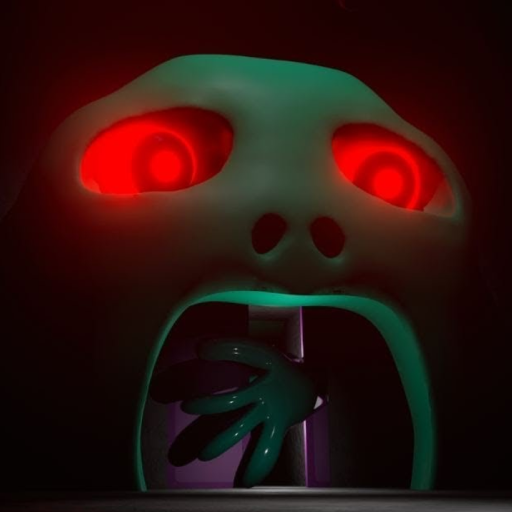このページには広告が含まれます

いたずらっ子: いたずらお父さん
アクション | AppVillage Global
BlueStacksを使ってPCでプレイ - 5憶以上のユーザーが愛用している高機能Androidゲーミングプラットフォーム
Play Naughty Boy: Prank Daddy on PC
Welcome to Prank Life of Little Boy
There’s an energetic boy. He’s mischievous & tries multiple toys/stuff to play with. But mischief should never be stopped or caught. The boy character presented in the game is so clever that he secretly & very carefully catches all the toys & throws them out from the window. You'll start dancing when the prank is accomplished because it's so much fun
Features:
- Best Boy Daddy Prank Game
- Real Family kid Simulator Games home adventure
- High quality graphics & 3D animations
- Funny Prank to play with your friends and family
- Anti stress game to test your IQ level.
If you love boy and their silly habits, download this naughty boy prank simulator game 2024 and have fun now.
There’s an energetic boy. He’s mischievous & tries multiple toys/stuff to play with. But mischief should never be stopped or caught. The boy character presented in the game is so clever that he secretly & very carefully catches all the toys & throws them out from the window. You'll start dancing when the prank is accomplished because it's so much fun
Features:
- Best Boy Daddy Prank Game
- Real Family kid Simulator Games home adventure
- High quality graphics & 3D animations
- Funny Prank to play with your friends and family
- Anti stress game to test your IQ level.
If you love boy and their silly habits, download this naughty boy prank simulator game 2024 and have fun now.
いたずらっ子: いたずらお父さんをPCでプレイ
-
BlueStacksをダウンロードしてPCにインストールします。
-
GoogleにサインインしてGoogle Play ストアにアクセスします。(こちらの操作は後で行っても問題ありません)
-
右上の検索バーにいたずらっ子: いたずらお父さんを入力して検索します。
-
クリックして検索結果からいたずらっ子: いたずらお父さんをインストールします。
-
Googleサインインを完了していたずらっ子: いたずらお父さんをインストールします。※手順2を飛ばしていた場合
-
ホーム画面にていたずらっ子: いたずらお父さんのアイコンをクリックしてアプリを起動します。