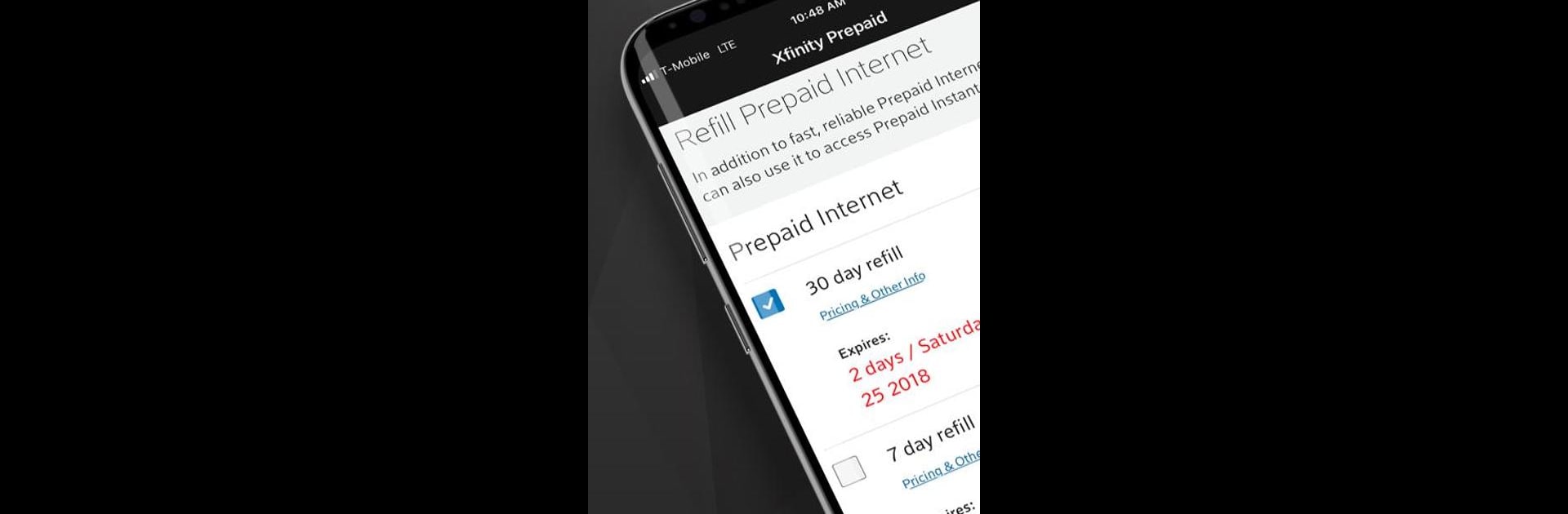

Xfinity Prepaid
BlueStacksを使ってPCでプレイ - 5憶以上のユーザーが愛用している高機能Androidゲーミングプラットフォーム
Run Xfinity Prepaid on PC or Mac
Multitask effortlessly on your PC or Mac as you try out Xfinity Prepaid, a Productivity app by Comcast on BlueStacks.
About the App
Xfinity Prepaid makes it simple to keep tabs on your prepaid account, all from your phone. Whether you’re re-upping your internet or just checking what’s left on your plan, this app puts everything you need right at your fingertips. Managing your Xfinity Prepaid services is straightforward—you can handle stuff when it pops up, no matter where you are.
App Features
-
Easy Account Access
Log in and see all your account details in one spot. No need to hunt around or remember a bunch of passwords. -
Refill on Your Schedule
Add more time or data to your prepaid services whenever you want—no guessing or waiting in line. -
Check Expiration Dates
Wondering how much time you’ve got left? Pop open the app for a quick peek at when your current plan runs out. -
Payment Management
Taking care of payments is quick and secure. Update your payment info or review your past payments in just a few taps. -
Add More Channels
Want to change up your TV service? Browse and add new channel packs right through the app. -
Retailer Finder
Need to refill in person? Use the app to locate the closest store or authorized retailer, so you’ll never be stuck without service. -
Stay in the Loop
Get the heads up on fresh offers and changes that could be just right for you.
If you prefer managing your Xfinity Prepaid account on a bigger screen, BlueStacks can help bring the experience to your PC.
Eager to take your app experience to the next level? Start right away by downloading BlueStacks on your PC or Mac.
Xfinity PrepaidをPCでプレイ
-
BlueStacksをダウンロードしてPCにインストールします。
-
GoogleにサインインしてGoogle Play ストアにアクセスします。(こちらの操作は後で行っても問題ありません)
-
右上の検索バーにXfinity Prepaidを入力して検索します。
-
クリックして検索結果からXfinity Prepaidをインストールします。
-
Googleサインインを完了してXfinity Prepaidをインストールします。※手順2を飛ばしていた場合
-
ホーム画面にてXfinity Prepaidのアイコンをクリックしてアプリを起動します。



