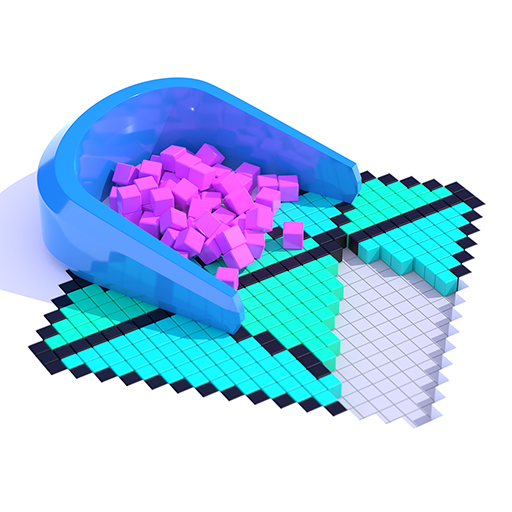このページには広告が含まれます

Rolling Domino
Casual | Lion Studios
BlueStacksを使ってPCでプレイ - 5憶以上のユーザーが愛用している高機能Androidゲーミングプラットフォーム
Play Rolling Domino on PC
You will be saved from pressure by the magical domino effect. Aim at one domino and shot it to strike all down!
Challenge different levels and see what surprise are waiting for you after the dominos fall.
Now get ready and start rolling!
Features:
* Suitable for all ages, practice makes perfect.
* No time limits, enjoy the domino effect.
* Free to play, play it anytime anywhere
Challenge different levels and see what surprise are waiting for you after the dominos fall.
Now get ready and start rolling!
Features:
* Suitable for all ages, practice makes perfect.
* No time limits, enjoy the domino effect.
* Free to play, play it anytime anywhere
Rolling DominoをPCでプレイ
-
BlueStacksをダウンロードしてPCにインストールします。
-
GoogleにサインインしてGoogle Play ストアにアクセスします。(こちらの操作は後で行っても問題ありません)
-
右上の検索バーにRolling Dominoを入力して検索します。
-
クリックして検索結果からRolling Dominoをインストールします。
-
Googleサインインを完了してRolling Dominoをインストールします。※手順2を飛ばしていた場合
-
ホーム画面にてRolling Dominoのアイコンをクリックしてアプリを起動します。