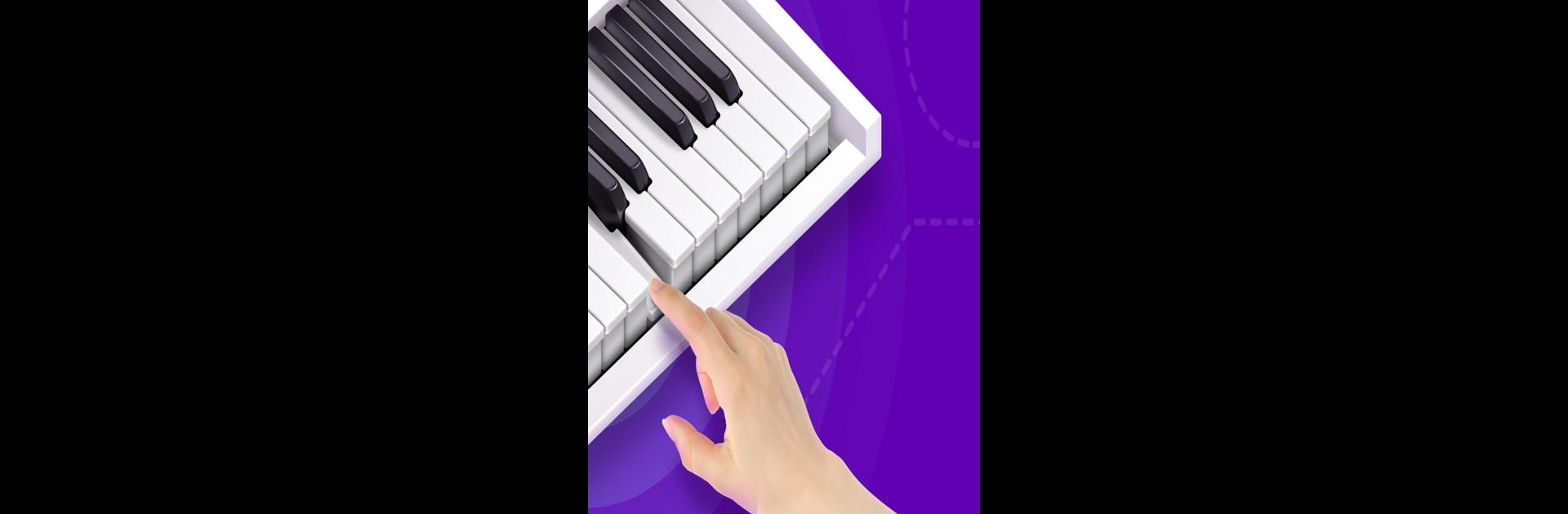
ピアノ アカデミー – ピアノの学習 - Piano
BlueStacksを使ってPCでプレイ - 5憶以上のユーザーが愛用している高機能Androidゲーミングプラットフォーム
Run Piano Academy - Learn Piano on PC or Mac
Multitask effortlessly on your PC or Mac as you try out Piano Academy – Learn Piano, a Education app by Yokee™ on BlueStacks.
Piano Academy is great for anyone who wants to actually learn how to play piano and not just tap random notes. The app gives you an on-screen keyboard so you can start right away, but there’s also support for MIDI keyboards, and even lets you use an actual piano if you’ve got one sitting around. What stands out is how the lessons are set up—there’s a personal instructor who takes you through videos about music basics, like reading notes, music staff, and chords. Instead of just playing along, the app listens to what you play (yes, even if it’s on a real piano), and tells you immediately whether you’re getting it right or not.
There’s a nice balance between learning and actually having fun; you get to practice real songs by reading proper sheet music, and there are some quick games that help with rhythm, coordination, and learning to hear the right notes. It feels approachable for just about any age, whether a kid or an adult, and it’s designed so that even someone who’s never touched a piano before can get started and improve. What’s neat about using it on PC with BlueStacks is you have a bigger screen for the keyboard and the sheet music, which can be useful, especially when learning to play with both hands or following more complex songs. The app keeps track of your progress, always giving you tips so you know where you’re slipping up or doing well, which helps a lot for motivation. If someone wants to learn actual music skills in a way that’s a bit more interactive (and less intimidating) than just staring at sheet music or YouTube, this is about as friendly as it gets.
Ready to experience Piano Academy – Learn Piano on a bigger screen, in all its glory? Download BlueStacks now.
ピアノ アカデミー – ピアノの学習 - PianoをPCでプレイ
-
BlueStacksをダウンロードしてPCにインストールします。
-
GoogleにサインインしてGoogle Play ストアにアクセスします。(こちらの操作は後で行っても問題ありません)
-
右上の検索バーにピアノ アカデミー – ピアノの学習 - Pianoを入力して検索します。
-
クリックして検索結果からピアノ アカデミー – ピアノの学習 - Pianoをインストールします。
-
Googleサインインを完了してピアノ アカデミー – ピアノの学習 - Pianoをインストールします。※手順2を飛ばしていた場合
-
ホーム画面にてピアノ アカデミー – ピアノの学習 - Pianoのアイコンをクリックしてアプリを起動します。

