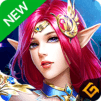The Last Knight
BlueStacksを使ってPCでプレイ - 5憶以上のユーザーが愛用している高機能Androidゲーミングプラットフォーム
Play The Last Knight on PC or Mac
A new mobile fantasy RPG game is now at your grasp, and you can experience a legendary game where magic and monsters are spread throughout the world. Darkness has fallen over an ancient land and people are thrown out of their homes by the devil’s strength, and not many are powerful enough to hold him back. It is up to you to protect your homeland and to help mankind survive the verge of destruction. You will be charmed by the impressive graphics and the upscale environment, where rain gives you shivers and monsters strike fear in your heart. Prepare for it or be amazed!
The Last KnightをPCでプレイ
-
BlueStacksをダウンロードしてPCにインストールします。
-
GoogleにサインインしてGoogle Play ストアにアクセスします。(こちらの操作は後で行っても問題ありません)
-
右上の検索バーにThe Last Knightを入力して検索します。
-
クリックして検索結果からThe Last Knightをインストールします。
-
Googleサインインを完了してThe Last Knightをインストールします。※手順2を飛ばしていた場合
-
ホーム画面にてThe Last Knightのアイコンをクリックしてアプリを起動します。