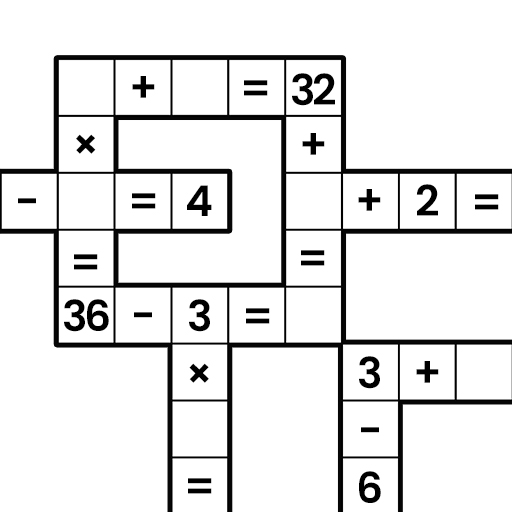Color Water Sort 試験管・色水色合わせゲーム
BlueStacksを使ってPCでプレイ - 5憶以上のユーザーが愛用している高機能Androidゲーミングプラットフォーム
Play Get Color - Water Sort Puzzle on PC or Mac
Get Color – Water Sort Puzzle is a puzzle game developed by ZephyrMobile. BlueStacks app player is the best platform to play this Android Game on your PC or Mac for an immersive Android experience. Download Get Color – Water Sort Puzzle on PC with BlueStacks. If you’ve ever played games where you have to arrange objects by their colors.
You get to sort the colorful water this time. The Water Sort Puzzle has very simple gameplay. As soon as the game begins, you’ll see some glasses filled with a variety of colored water and others that are entirely empty. Your goal is to gradually pour the water into each glass until each one is filled with a distinct color.
Although it may seem simple at first, there are more colors to sort and fewer empty glasses as you advance through the levels. Water Sort Color Puzzle contains tens of thousands of vibrant and upbeat color puzzles that are intended to calm you down, chase away your worries, and inspire you.
Download Get Color – Water Sort Puzzle for a customizable, calming, and challenging colores puzzle. Anytime you’re feeling down, find the most intriguing rainbow puzzles and sort them. Are you looking for games that require sorting or puzzle solving, such as the ball sort puzzle, jigsaw puzzles, coloring pages, or sort it 3D?
Download Get Color – Water Sort Puzzle on PC with BlueStacks and start coloring around.
Color Water Sort 試験管・色水色合わせゲームをPCでプレイ
-
BlueStacksをダウンロードしてPCにインストールします。
-
GoogleにサインインしてGoogle Play ストアにアクセスします。(こちらの操作は後で行っても問題ありません)
-
右上の検索バーにColor Water Sort 試験管・色水色合わせゲームを入力して検索します。
-
クリックして検索結果からColor Water Sort 試験管・色水色合わせゲームをインストールします。
-
Googleサインインを完了してColor Water Sort 試験管・色水色合わせゲームをインストールします。※手順2を飛ばしていた場合
-
ホーム画面にてColor Water Sort 試験管・色水色合わせゲームのアイコンをクリックしてアプリを起動します。