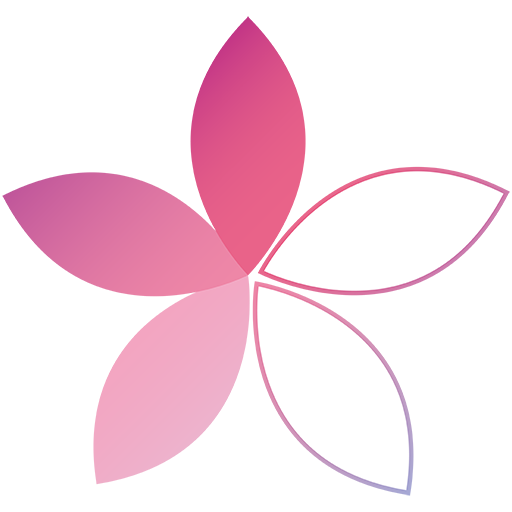このページには広告が含まれます
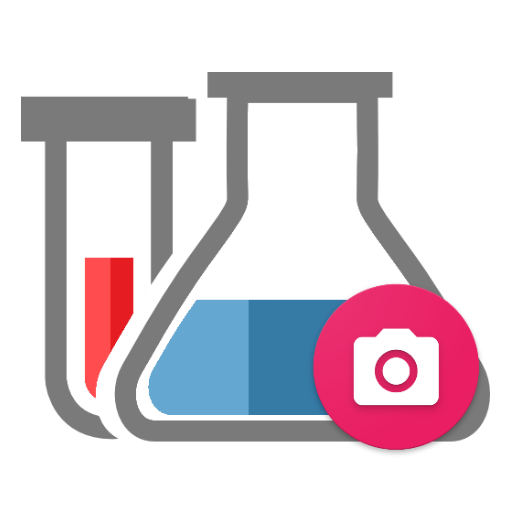
Ingred
健康&フィットネス | Zorrosoft
BlueStacksを使ってPCでプレイ - 5憶以上のユーザーが愛用している高機能Androidゲーミングプラットフォーム
Play Ingred on PC
Check with a photo of the label for ingredients of cosmetics or food can be harmful to your health.
Query the database of food additives and ingredients in cosmetics.List of cosmetic ingredients in personal care products, harmful to health, taken from sources such as the Red Ecoestética www.ecoestetica.org, Odile Fernandez www.misrecetasanticancer.com, http://estrelladelasnieves.es, http: // ecolisima.com, http://www.naturalsensia.com, http://wikibelleza.es and others.
List of suspected food additives based on data collected from various entities such as the EU, WHO, FAO, JECFA. Technical Service of the National Consumer Institute, Joint Expert Committee on Food Additives, the Joint Committee of FAO / WHO Expert Committee on Food Additives ... etc. Taken from http://xananatura.blogspot.com.es, http://www.nomasaditivos.com and http://www.food-info.net.
Names of ingredients derived from palm oil extracted from www.aceitedepalma.org.
Information on vegan additives provided by The Elated Vegan.
Query the database of food additives and ingredients in cosmetics.List of cosmetic ingredients in personal care products, harmful to health, taken from sources such as the Red Ecoestética www.ecoestetica.org, Odile Fernandez www.misrecetasanticancer.com, http://estrelladelasnieves.es, http: // ecolisima.com, http://www.naturalsensia.com, http://wikibelleza.es and others.
List of suspected food additives based on data collected from various entities such as the EU, WHO, FAO, JECFA. Technical Service of the National Consumer Institute, Joint Expert Committee on Food Additives, the Joint Committee of FAO / WHO Expert Committee on Food Additives ... etc. Taken from http://xananatura.blogspot.com.es, http://www.nomasaditivos.com and http://www.food-info.net.
Names of ingredients derived from palm oil extracted from www.aceitedepalma.org.
Information on vegan additives provided by The Elated Vegan.
IngredをPCでプレイ
-
BlueStacksをダウンロードしてPCにインストールします。
-
GoogleにサインインしてGoogle Play ストアにアクセスします。(こちらの操作は後で行っても問題ありません)
-
右上の検索バーにIngredを入力して検索します。
-
クリックして検索結果からIngredをインストールします。
-
Googleサインインを完了してIngredをインストールします。※手順2を飛ばしていた場合
-
ホーム画面にてIngredのアイコンをクリックしてアプリを起動します。