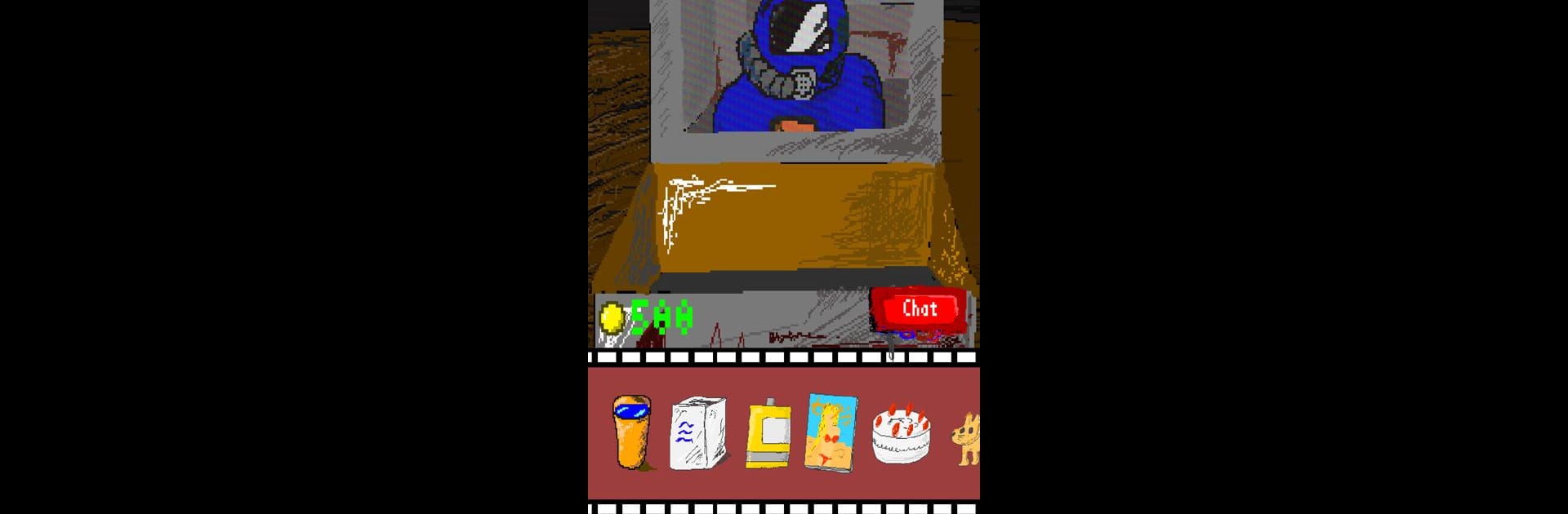
TimeMachine
BlueStacksを使ってPCでプレイ - 5憶以上のユーザーが愛用している高機能Androidゲーミングプラットフォーム
Play TimeMachine on PC or Mac
TimeMachine brings the Adventure genre to life, and throws up exciting challenges for gamers. Developed by 合同会社ズィーマ, this Android game is best experienced on BlueStacks, the World’s #1 app player for PC and Mac users.
About the Game
TimeMachine puts you in the middle of a heartfelt adventure where your choices echo across generations. Tasked with helping the final descendants of humanity, you send them gifts through the fabric of time—each present shaping their future in unexpected ways. It’s a story-driven game from 合同会社ズィーマ, where your decisions really do matter, and the people you meet are surprisingly chatty (even if they are technically the last humans left!). Expect plenty of meaningful moments, a bit of humor, and a chance to nudge the story toward several possible endings.
Game Features
-
Send Gifts that Matter: Pick out items to send to humanity’s last survivors. Every gift changes something for them—sometimes in small ways, sometimes in big ways you won’t expect.
-
Branching Storylines: Your presents influence more than you think! Depending on your choices, the story heads down different paths with multiple possible endings.
-
Easy-to-Use Controls: No complicated learning curve—you’ll get right into making choices that count, so the focus stays on the story and your impact.
-
Lively Chat System: The descendants may be alone in their world, but they can’t stop chatting. Enjoy conversations that range from thoughtful to pretty quirky, adding some much-needed personality to the bleak future setting.
-
Helpful Ending Hints: Unsure where your gifts are leading the story? Hints are available so aiming for a specific ending (or just a happy one) doesn’t turn into a guessing game.
-
Completely Free Experience: Play from start to finish without running into paywalls or in-app purchases. The whole tale is open right from the start.
-
Smooth Gameplay on BlueStacks: If you’re playing on PC, BlueStacks makes everything run smoothly—no fuss, just a crisp adventure experience.
Slay your opponents with your epic moves. Play it your way on BlueStacks and dominate the battlefield.
TimeMachineをPCでプレイ
-
BlueStacksをダウンロードしてPCにインストールします。
-
GoogleにサインインしてGoogle Play ストアにアクセスします。(こちらの操作は後で行っても問題ありません)
-
右上の検索バーにTimeMachineを入力して検索します。
-
クリックして検索結果からTimeMachineをインストールします。
-
Googleサインインを完了してTimeMachineをインストールします。※手順2を飛ばしていた場合
-
ホーム画面にてTimeMachineのアイコンをクリックしてアプリを起動します。

