
このページには広告が含まれます
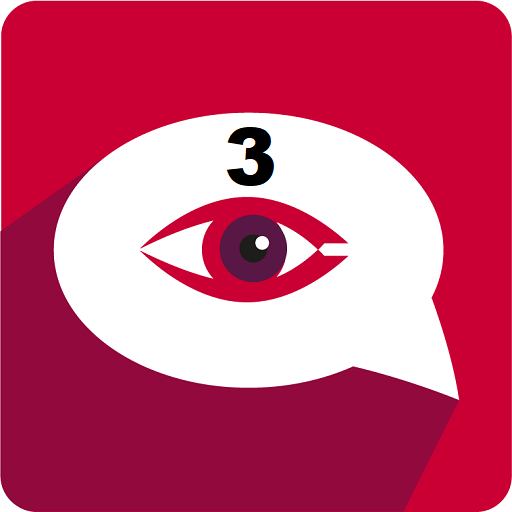
WhatEye 3
通信 | Softland Alfabet SRL
BlueStacksを使ってPCでプレイ - 5憶以上のユーザーが愛用している高機能Androidゲーミングプラットフォーム
Play WhatEye 3 on PC
Want to know how much are online on What|App?
You can see when on What|App and control usage.
Real-time notifications and statistics for every day with track record usage and get notification for each online activity.
Works for features WhatsDog and you can see last seen and good monitor tracker live status.
Tell your girlfriend and boyfriend!
You can see when on What|App and control usage.
Real-time notifications and statistics for every day with track record usage and get notification for each online activity.
Works for features WhatsDog and you can see last seen and good monitor tracker live status.
Tell your girlfriend and boyfriend!
WhatEye 3をPCでプレイ
-
BlueStacksをダウンロードしてPCにインストールします。
-
GoogleにサインインしてGoogle Play ストアにアクセスします。(こちらの操作は後で行っても問題ありません)
-
右上の検索バーにWhatEye 3を入力して検索します。
-
クリックして検索結果からWhatEye 3をインストールします。
-
Googleサインインを完了してWhatEye 3をインストールします。※手順2を飛ばしていた場合
-
ホーム画面にてWhatEye 3のアイコンをクリックしてアプリを起動します。



