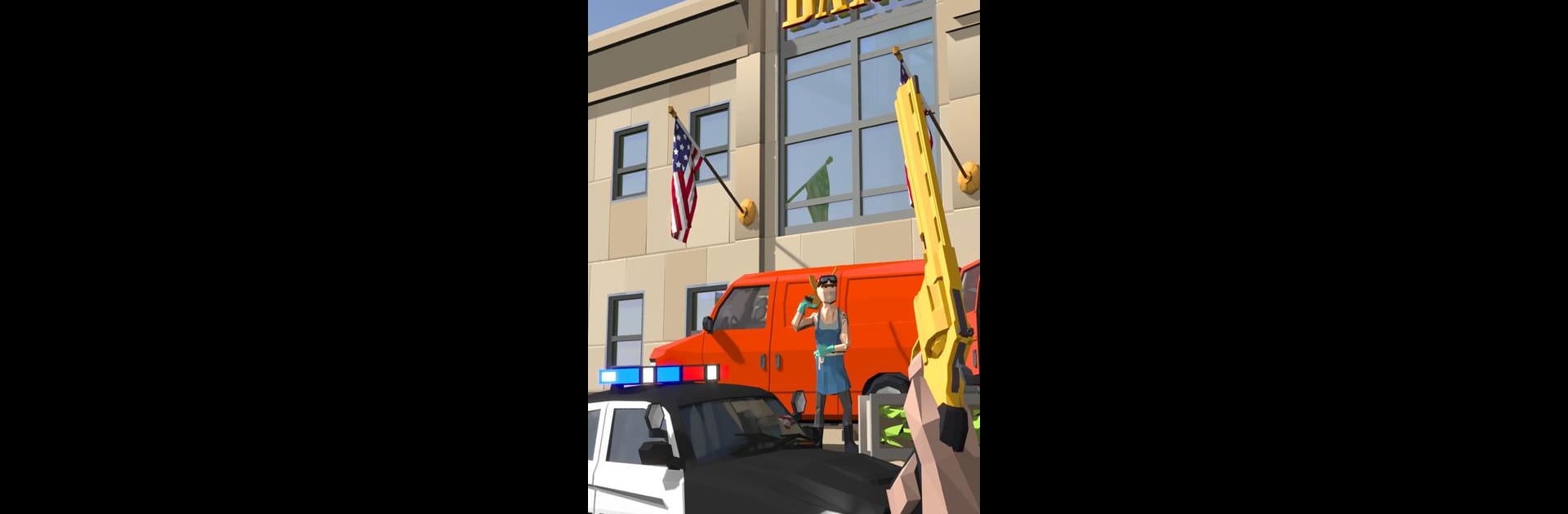

Crime City: Bank Robbery
BlueStacksを使ってPCでプレイ - 5憶以上のユーザーが愛用している高機能Androidゲーミングプラットフォーム
Play Crime City: Bank Robbery on PC or Mac
Bring your A-game to Crime City: Bank Robbery, the Action game sensation from GameGears. Give your gameplay the much-needed boost with precise game controls, high FPS graphics, and top-tier features on your PC or Mac with BlueStacks.
Crime City: Bank Robbery drops you into these fast-paced missions where you’re basically trying to outsmart and outshoot a bunch of bank robbers and their buddies. You play as an FBI agent — not just any cop, but one with all the gadgets and gear, like sniper rifles, pistols, and whatever else you need to clear out a room or handle a standoff. A lot of the action happens as you’re chasing down leads, breaking up heists, and working your way through all these different gang hideouts. There’s this constant push to stay sharp, whether you’re picking guys off from a distance or breaching into close combat.
The game really just keeps you busy, swapping between tense firefights and a bit of sneaking around for clues or intel. There’s a story under all the action, and every mission kind of unpacks more about the gangs you’re up against. Plus, there are these PvP shootouts if you feel like testing skills against actual people. Playing it on PC through BlueStacks makes it a lot smoother — especially with aiming, which helps since it’s super shooter-focused. Overall, it’s got that action movie feel where you’re always in the thick of it, just with more decisions about how you want to take down the bad guys.
Get ready for a buttery smooth, high-performance gaming action only on BlueStacks.
Crime City: Bank RobberyをPCでプレイ
-
BlueStacksをダウンロードしてPCにインストールします。
-
GoogleにサインインしてGoogle Play ストアにアクセスします。(こちらの操作は後で行っても問題ありません)
-
右上の検索バーにCrime City: Bank Robberyを入力して検索します。
-
クリックして検索結果からCrime City: Bank Robberyをインストールします。
-
Googleサインインを完了してCrime City: Bank Robberyをインストールします。※手順2を飛ばしていた場合
-
ホーム画面にてCrime City: Bank Robberyのアイコンをクリックしてアプリを起動します。




